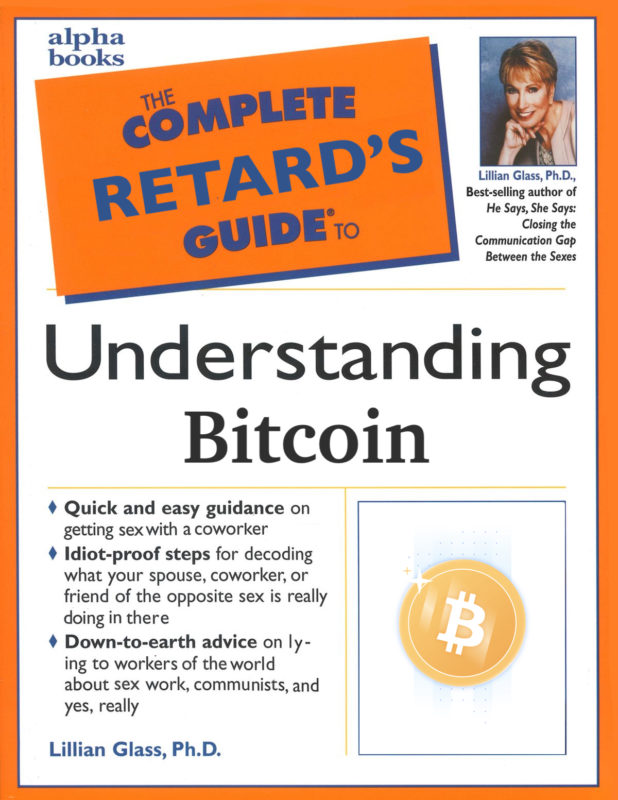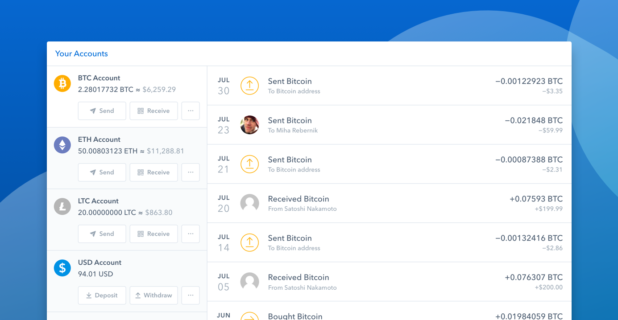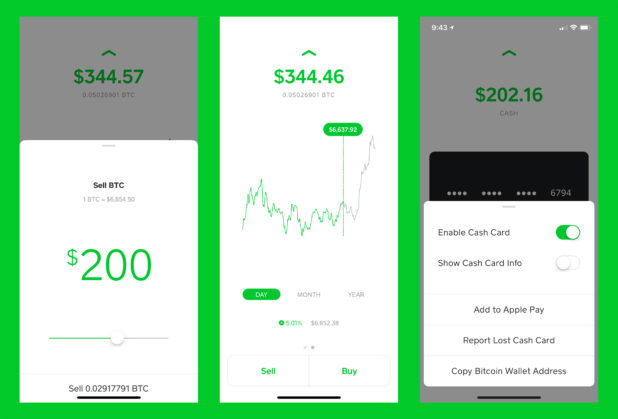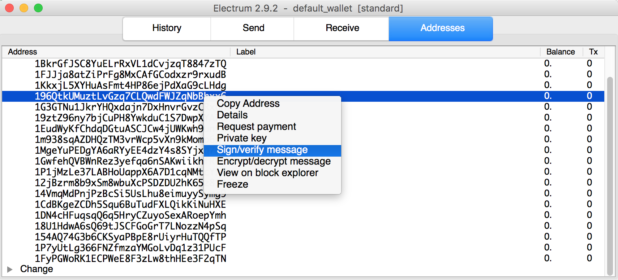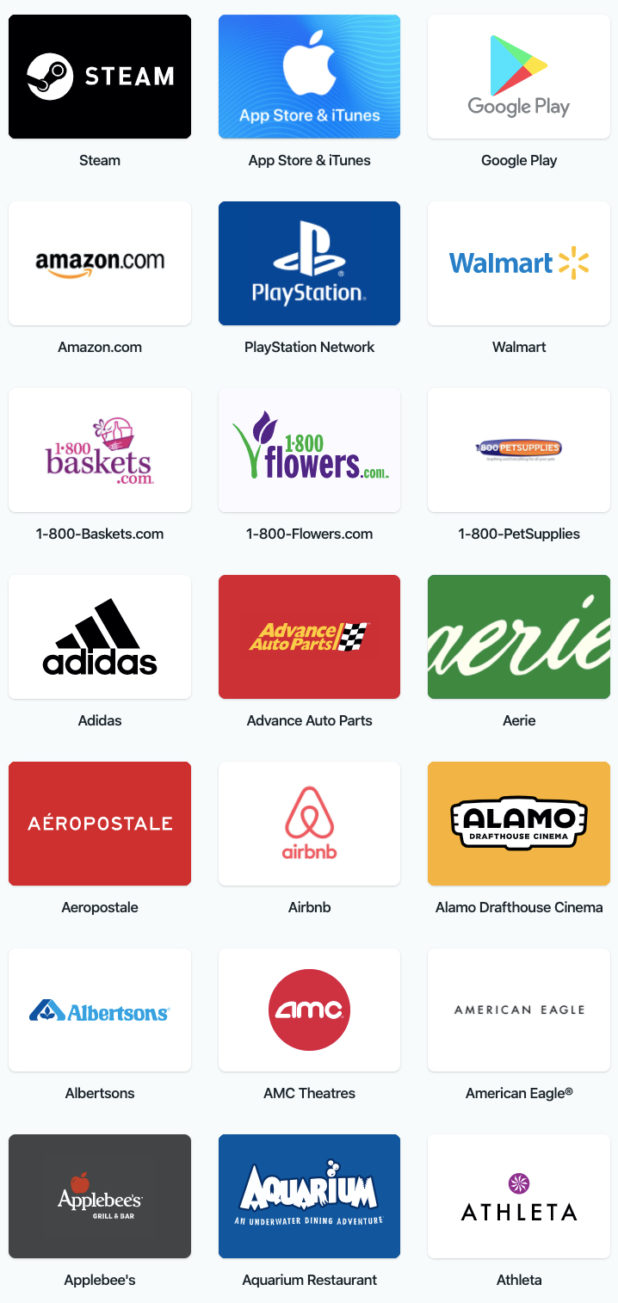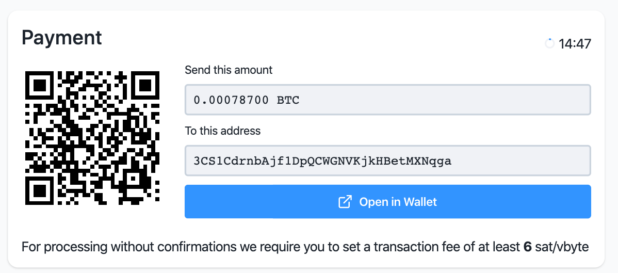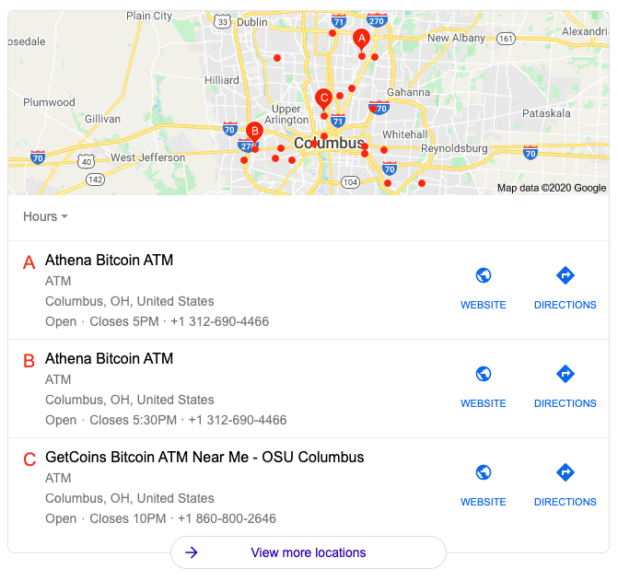Despite the fact that I’ve been funded exclusively through bitcoin for the last 4 years, I’ve never taken the time to write up a definitive guide on using the cryptocurrency. However, a definitive guide is now a necessity, given that I believe you are all going to need to learn how to use it, as it may come in use in our economic collapse situation.
We are all locked up in our houses with nothing to do but play video games and worry about doom, so this is something constructive and productive you can do with your time.
I’m not going to tell you to buy a bunch of it, but I want you to buy some, to get comfortable using it, so you know you can use it in the future.
We’re going to go through step by step and make this as easy as possible.
“Idiot’s Guide” and “Dummy’s Guide” are already registered trademarks, so we will call this the “Retard’s Guide.”
I know you’re not a retard. It’s ironic. A lot of people have trouble understanding it at first. I myself had a lot of trouble understanding it, so I’m a good person to write a crucial guide.
We will go through all of the normal steps, and then offer some other alternatives for people in specific situations at the end.
We’ll start at the beginning.
Basics
What is Bitcoin?
Bitcoin is a digital currency, built on an algorithm that no person is in charge of. It is completely decentralized.
Coins are stored in “blockchain,” which is a record of transactions. The transaction record is what decides who has access to the money, as you obviously don’t have the ability to physically hold bitcoin, as it exists in the ether. The way you access your section of the blockchain, and identify yourself as the owner of whichever part of it, is by using a key, which is stored in your wallet as a passcode.
Basically, you buy parts of a string of code that only you have the ability to move, and that is the actual value token.
The total amount of currency is limited, so unlike with fiat currencies printed by governments, no one can expand or contract the supply to manipulate the value. The value is entirely based on how much people are willing to pay for it, and the amount that people are willing to pay for it goes up the more people are using it for transactions.
More people than ever are using it for transactions outside of the shadier things it was initially associated with, but there are also more speculators than ever, which causes the price to change a lot.
Importantly, bitcoin can be completely anonymous, and you can store as much money as you want without the use of a bank or a hiding spot. If you memorize 12 random words, you can have a billion dollars stored that no one can ever access other than you.
There is some speculation that bitcoin’s value will shoot up in the case of an economic collapse. I am not going to embrace that, but it is a possibility. However, more important than speculative value here is the fact that bitcoin could easily be used in every day transactions if the dollar loses value. There are other obvious benefits.
Because China is not going to be involved in this total collapse, and China is very into bitcoin, it is certain that bitcoin will maintain value throughout the crisis, even if it doesn’t shoot up.
How Do I Buy Bitcoin?
There is an entire list of bitcoin exchanges. Most of them require you to identify yourself, in order to comply with various United States banking laws.
To buy bitcoin, you make an account at an exchange and purchase the bitcoin using a bank transfer or a debit card.
Currently, the easiest way to do this is with Coinbase or the CashApp.
Coinbase is an exchange that generally moves your money quickly, and can be used on a computer or a phone.
CashApp is only available on a phone. Both require you to confirm your identity before purchasing bitcoin.
Either one is reliable and secure. But you don’t want to leave your money in there any longer than you have to. As soon as you have access to the coins you’ve bought, move them to a wallet that you control.
Note: Gemini is my personal favorite exchange, so I want to give them a shoutout as well. However, they are more difficult to get registered with than Coinbase or CashApp, so I don’t recommend them for beginners.
Where Do I Store Bitcoin?
You can keep your bitcoin in the exchange where you bought it, but this largely defeats the purpose, as in a collapse situation, that account could be locked just the same as your bank account could be locked. Moreover, you don’t want some company monitoring what you do with your money. (Please also note that you cannot send bitcoin as a donation to this website from any exchange, because our addresses are blocked). What you want to do is have total control over your bitcoin, where you have your own passcode to access it and can access it from anywhere if need be.
This will give you a “wallet address,” which is a code of random characters that is public that allows people to send bitcoin to you, or for you to send it to yourself from the exchange.
For this, I recommend using the program “Electrum” which is available on Windows, Mac and Linux. This is a “bitcoin wallet,” which will give you a 12 word password, called a “seed,” which you can write down (and hopefully memorize). Using that code, you will always be able to open the wallet from anywhere. You do not type that in every time you access it, but instead use a simpler password, which you will be prompted to enter. However, that password can only be used to access the account from that wallet on that device. The only way to recover the money if you lose the device is with the seed code.
Note: You do not ever have to worry about losing the money in the wallet as long as you have the 12 word code. You can always open it back up and have full access to your money using that code, even if you lose your computer.
In Electrum, you can open your “addresses” section, which will contain several addresses.
Copy one of these addresses to your Coinbase account, and send. It will then appear as a balance in your Electrum wallet, and the transaction will show in the “history” tab. Every transaction you make from the wallet, both in and out, is stored there in a list.
With the bitcoin in your wallet on your computer, you can move small amounts to a wallet on your phone, in an app called Mycelium, which you can then use to make transactions. Bitcoin payment apps allow you to use your phone’s camera to scan a QR code, which will load the transaction (the address to send it to and the amount) into your phone, allow you to check it and then click send.
Bitcoin can already be used to purchase virtually everything online, including Steam credits, Amazon credits, App Store and Play Store credits, web services and most products that you would want shipped to your house.
After you install the app, you will use the address given to you by the app to send the bitcoin from your exchange to your personal wallet. Then, when you install the phone app, you can send it from your desktop app to your phone app with a new address that has been generated on the phone.
You can also simply use a phone wallet as your main wallet, if you prefer, though if you have access to a computer, it will be easier as a beginner to understand the desktop app.
The Steps, Repeated
The above is simple, but it might not sound thus.
Let me repeat the steps in numbered list form.
- Create an account at an exchange (Coinbase or CashApp) and get it approved, linking your identity and bank account.
- Purchase some trivial amount of bitcoin at the exchange.
- Install Electrum and write down (and hopefully memorize) the 12 word code.
- Send the money from the exchange to your Electrum wallet.
- Install Mycelium on your phone.
- Send some of the money in your Electrum wallet to your Mycelium wallet.
If you manage to do all of those things, then you know everything you need to know about bitcoin.
Remember
As a close to our “basics” section, I want to drive this point home: as long as you have your 12 word seed code, you cannot ever lose your money. If the computer or phone you have your wallet on is lost or stolen, you just download a bitcoin wallet on a new device, enter the seed code, and there’s your money.
If you encrypt your wallet on your device, there is very little chance that even if someone steals your device they will be able to access your wallet. If they do manage, it will take them a long time, and you can simply open your wallet on a new device and transfer the money out.
If you memorize the code, someone would have to force you to tell them the code in order to get access.
A bitcoin wallet is more secure than a bank, more secure than a safe.
Make a Practice Purchase
With the wallet on your phone, and bitcoin loaded into it, you can then go make a practice purchase.
The website Bitrefill has an entire list of gift cards you can charge using bitcoin.
Seriously, check out the full list for the USA – it’s massive. Other countries have a lot as well.
We’ll do a five euro Steam card, as everyone always needs one of those.
You click on Steam, and make sure the €5 button is checked.
Click through to the checkout, and you’ll see a price in BTC.
At time of writing, 0.00078700 is 5.25 euros. This is a flat fee, not a percentage fee, so if you buy a larger amount, the exchange rate is much lower. Bitcoin is very cheap to process, a seller doesn’t have to pay Visa or Mastercard to do the transaction, so the fees tend to be remarkably low.
Enter an email in Bitrefill, just for the sake of security (a throwaway is fine, they don’t ask you to confirm it), and you will then be given a QR code.
Open Mycelium, click “send,” and your camera will open. Scan the QR code, and it will load the amount and the address to send it to into your app, and you simply click send.
It will take as little as 1 minute and as many as 10 minutes to confirm the transaction, then you will be given a code to enter on Steam.com to claim your €5.
Bitcoin ATMs
Coinstar
If you don’t have a bank account, or you are concerned about your purchase being anonymous, you can go to a bitcoin ATM, which you might have at your local supermarket.
Before you go to an ATM, you will need to have installed a wallet on your computer (Electrum) or your phone (Mycelium) as described above, which will allow you to hold the coins you’ve purchased.
Many “Coinstar” machines, which are in many grocery stores, will allow you to buy bitcoin.
Here is the page on their site on how to do it. Basically, you just click “buy bitcoin” on the screen, and enter dollar bills. A receipt is printed that gives you a code to redeem your coins and transfer them to your wallet.
If you go to their “find a kiosk” page, you will likely find several of these machines in grocery stores in your area.
Other ATMs
You can also simply type “bitcoin ATM [name of city]” into Google, and it will give you several within your area.
These machines operate differently, but for the most part, they do not ask for an ID. Some however do ask you to scan your driver’s license.
Because these machines are so cheap to run, and have a high turnover, they’ve popped up everywhere in the last couple of years.
I recommend having an account on an exchange set up either way, as this will enable you to buy large amounts of bitcoin quickly if that becomes necessary.
The rate is also better using an exchange than using an ATM.
Conclusion
This is all of the basic information you need to know. And once you’ve done this with $20 or so, you’ll feel much more confident in using the currency, and be prepared for an eventuality wherein bitcoin becomes a widely used currency for basic trade.
Obviously, dollars will be used for the foreseeable future, but I can definitely envision a situation in which people prefer bitcoin, and in which you get better rates using bitcoin, both online and in the real world.
There is also a possibility that if the dollar is going to collapse, it will make sense for you to move money into bitcoin for relative safety. That is a decision you will have to make yourself, and I would never advise you on such a thing, because giving financial advice is always immoral. However, knowing how to use bitcoin and having everything set up will give you the option to quickly move your money if you do make that decision.
Set this up today. There is no reason to wait. Once you’ve got this down, you’ll feel like you’ve accomplished something, and you will feel more secure moving forward into unknown territory.