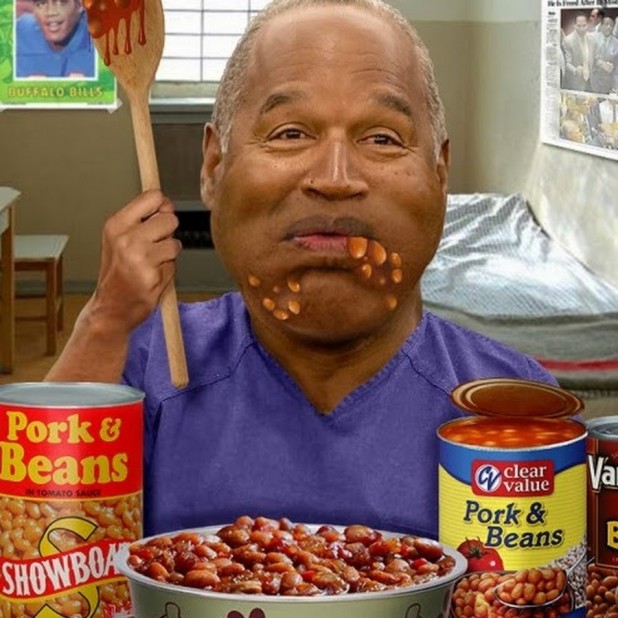Ragnar Talks
Daily Stormer
July 25, 2016
Is it just me or have you all noticed that there are no brakes on this meme train? The Daily Stormer is on its way to becoming the meeting place of all memes. In the last month and a half I have seen the bbs teeming with new art and witty graphical play, many originated from scratch and on the fly while others molded from prior posts in real-time back-n-forth meme battles. Stromers sharing ideas and working on memes in warp speed brings a tear to the eye. Our arsenal is growing and with it an effective and powerful art to disrupt an derail the (((lamestream))) narrative is germinating.

I have found that the most used tools in GIMP (download here for free) to be:
- Paths Tool – for cutting out images, or heads to add to another image (once outlined – right click and select ‘From Path’ then copy and paste into a new image and add to new layer to modify further)
- Move Tool – pretty self explanatory
- Scale Tool – to resize an image
- Rotate Tool – to tilt/rotate an image
All of these tools are included in the tool box, usually located on the right side of the GIMP window (just float your mouse over the icons to see the name of the tool). I mention these specifically since they will be needed, for example, to paste heads on existing images.
Some examples:
How about using the below image as a background and pasting a couple of cutout heads (properly moved, scaled and rotated) onto it. OK, if you’re too lazy or having difficulty you can gather a few in the PNG library to speed up the process and not be held back on this step if you run into problems. Talk to us, there are plenty of experts on these boards that can help you out. Just keep playing and soon it’ll be second-nature. Remember it’s only difficult until you realize it’s easy.
Other examples can include adding a Trump-do onto other images, for example:
Try it yourself using some of these:
And as always I wish to remind you to support The Daily Stormer by clicking on the hyperlink or the below image:
Now for your viewing enjoyment: