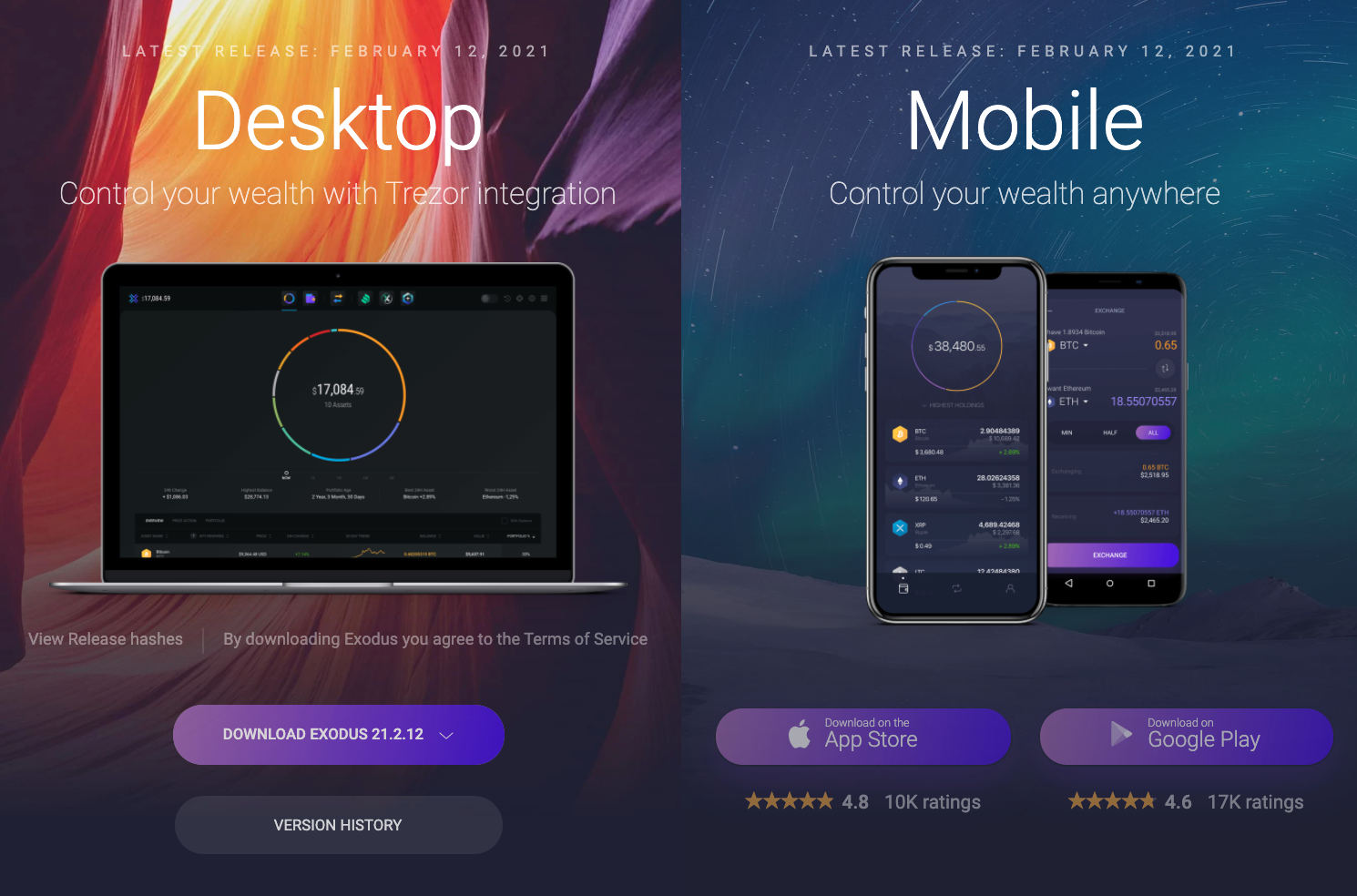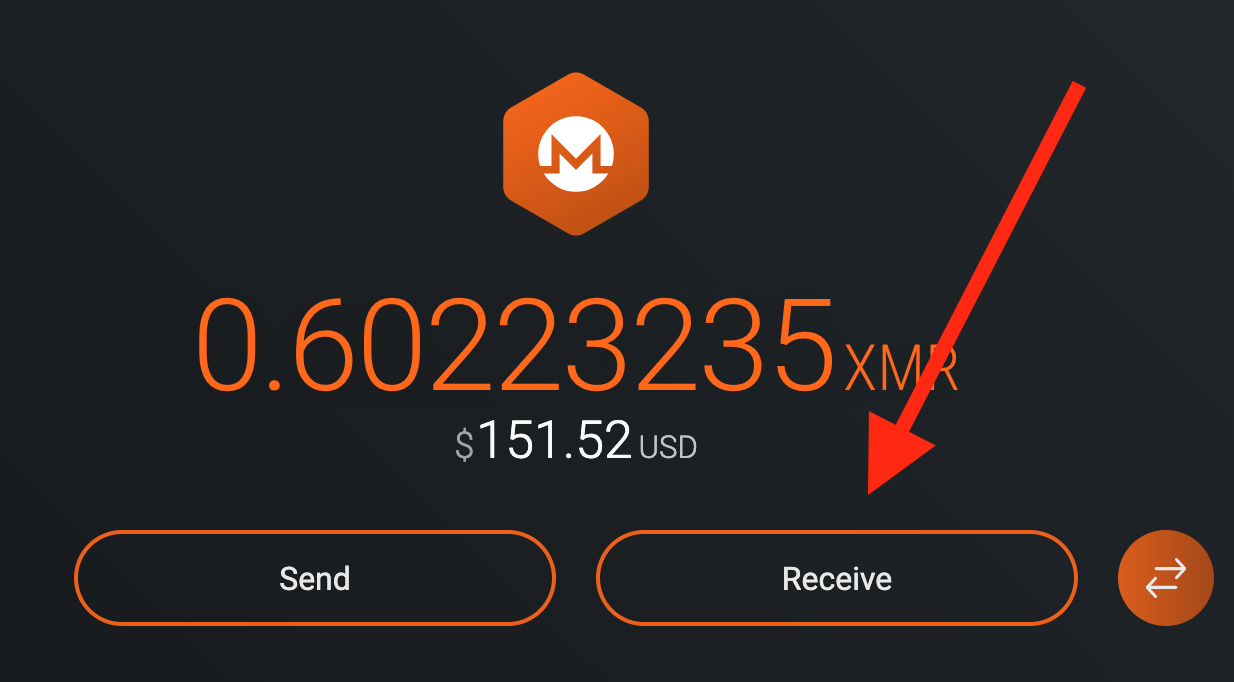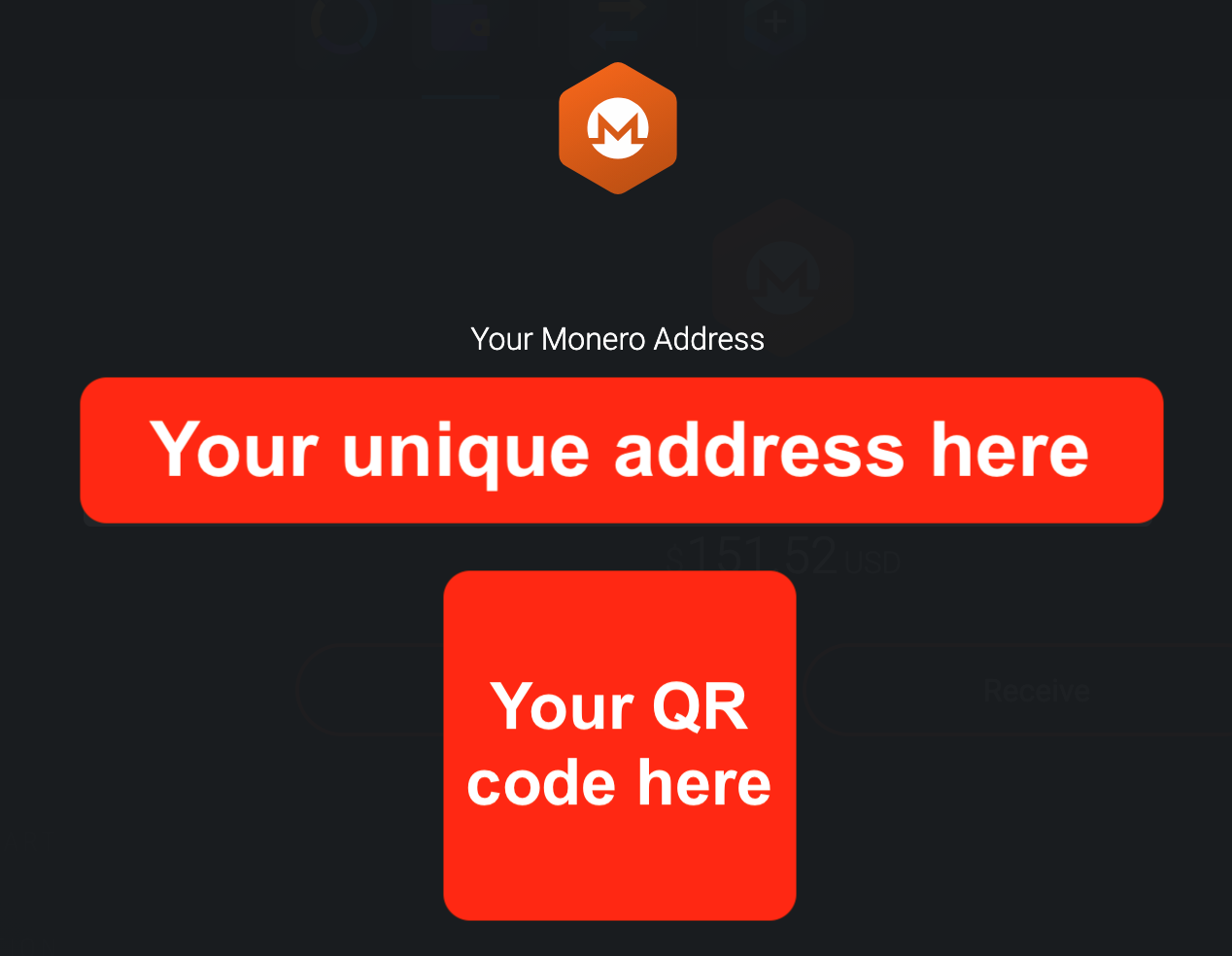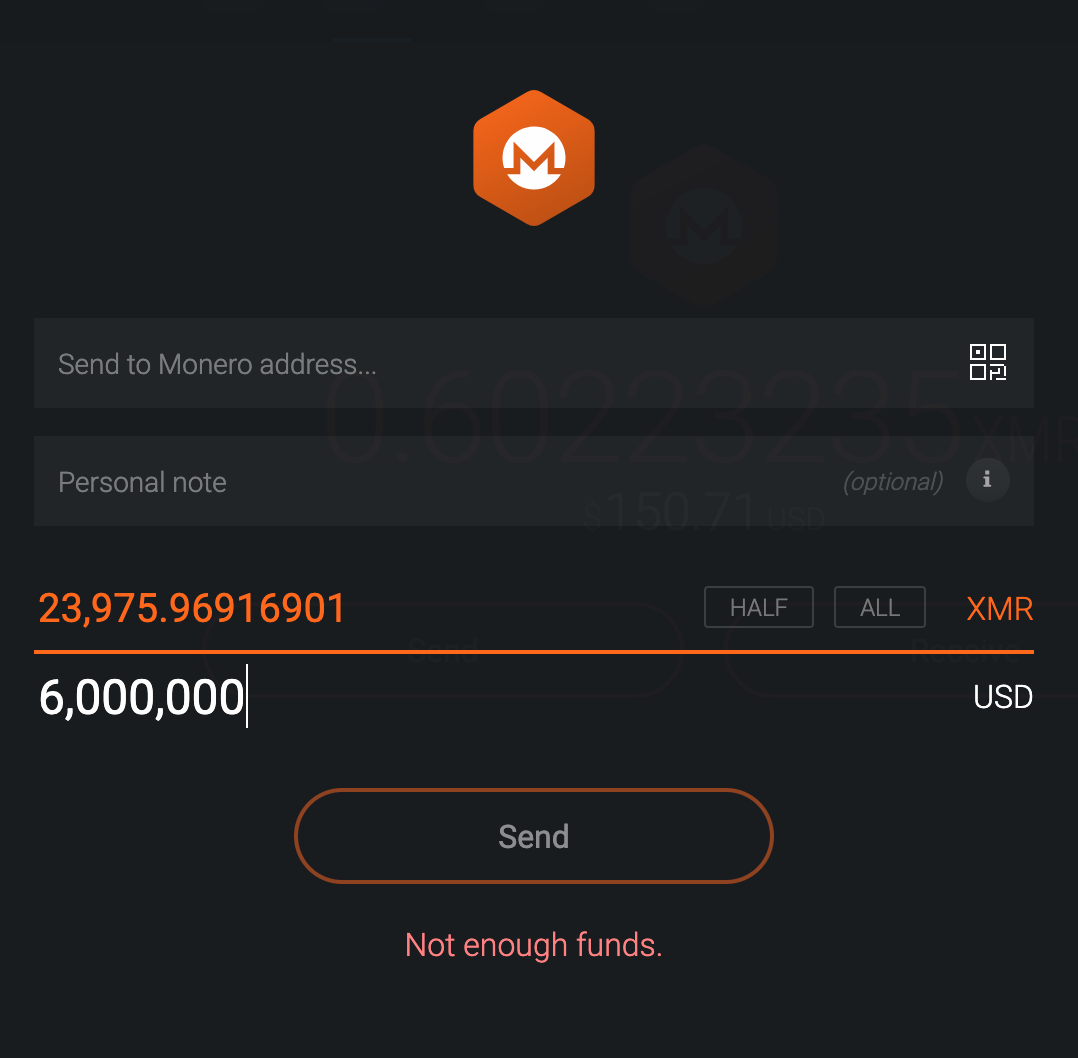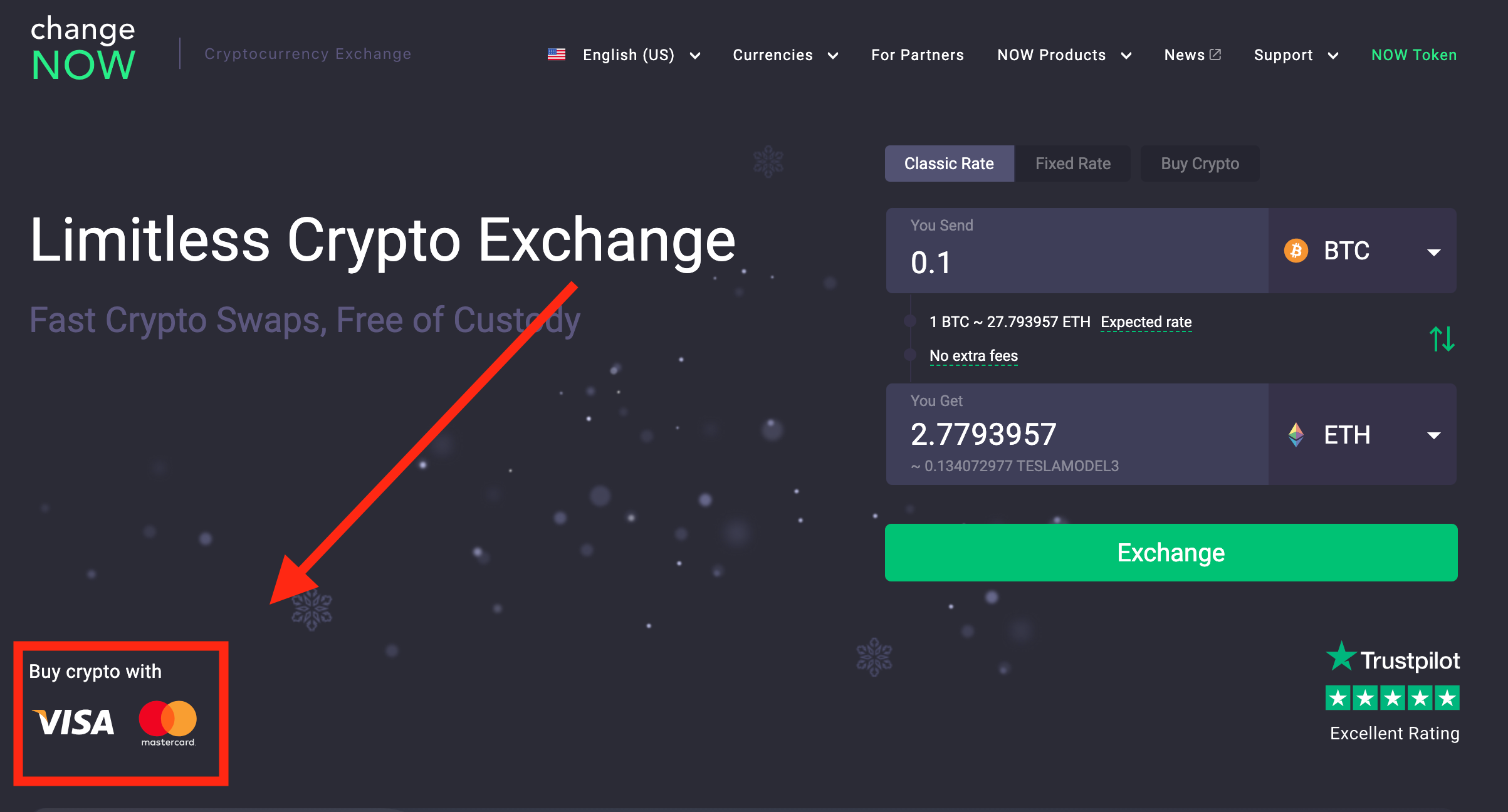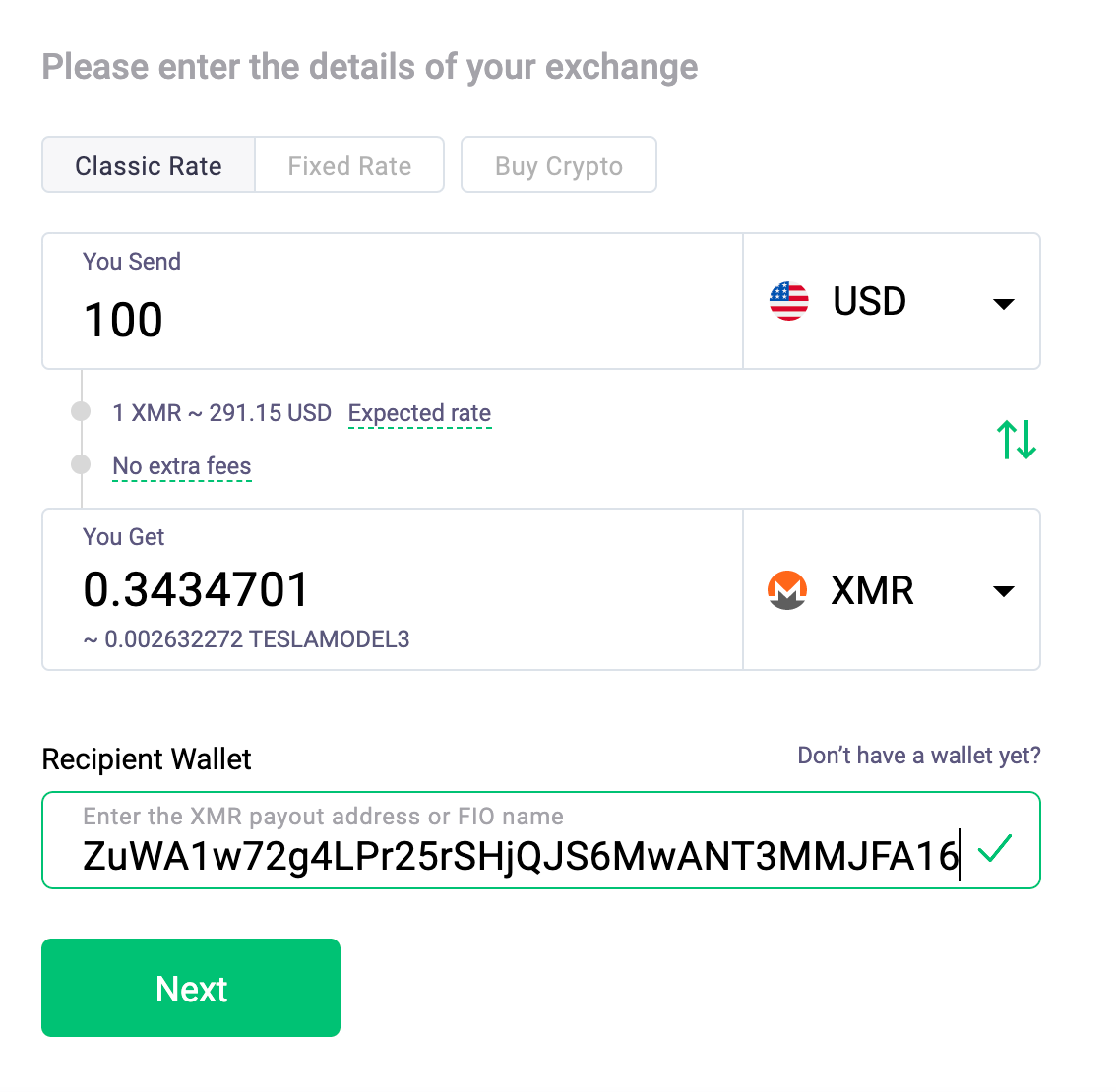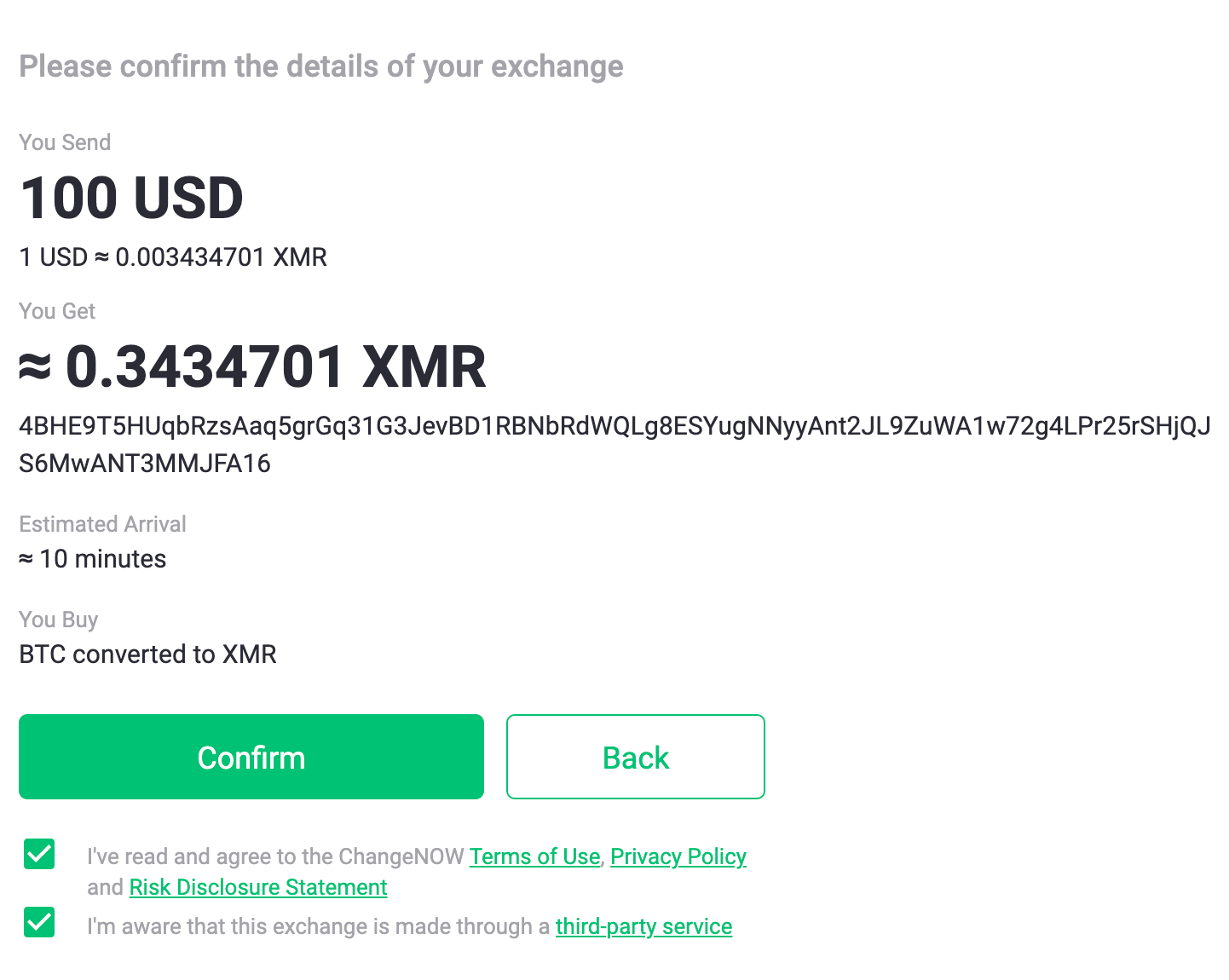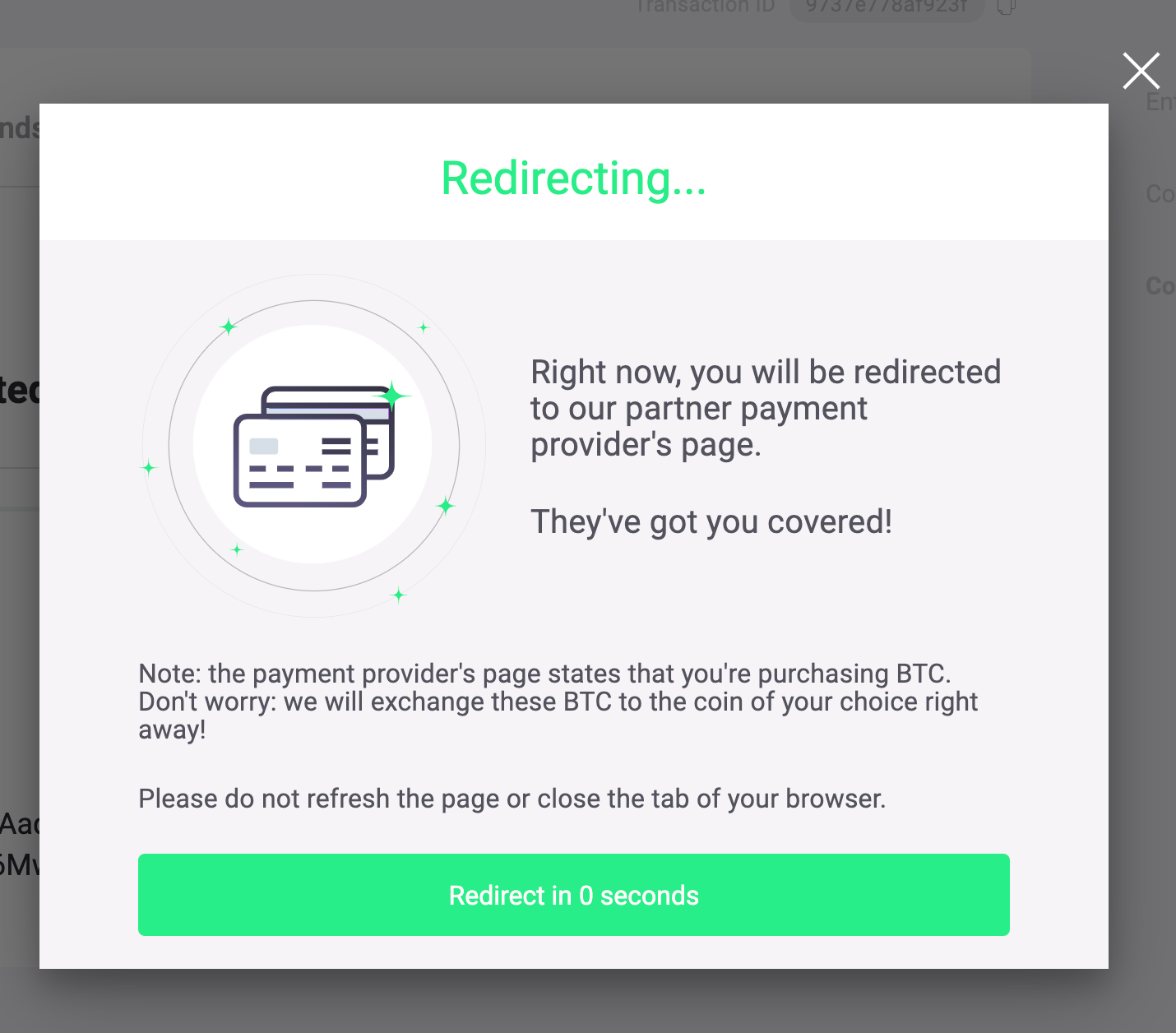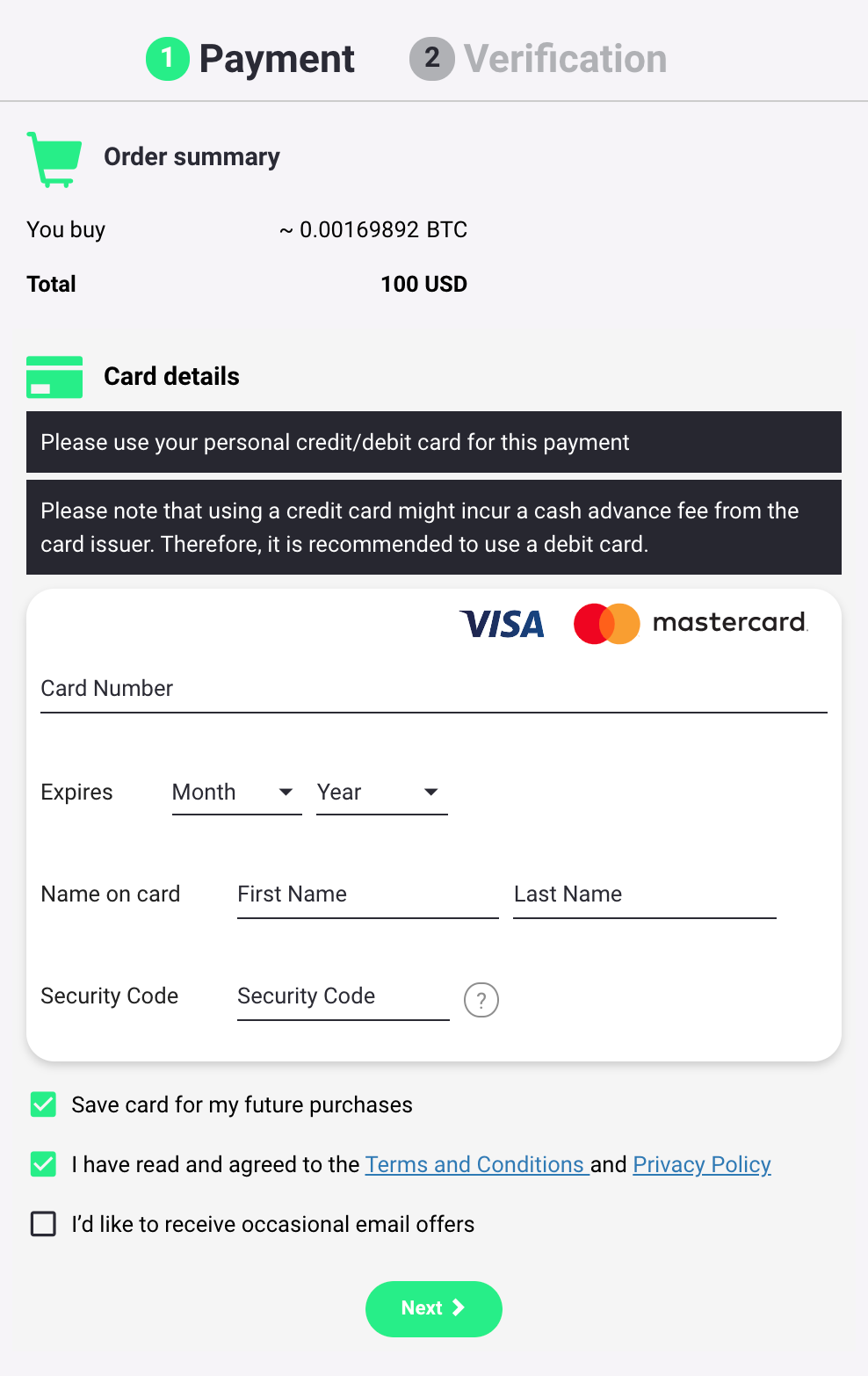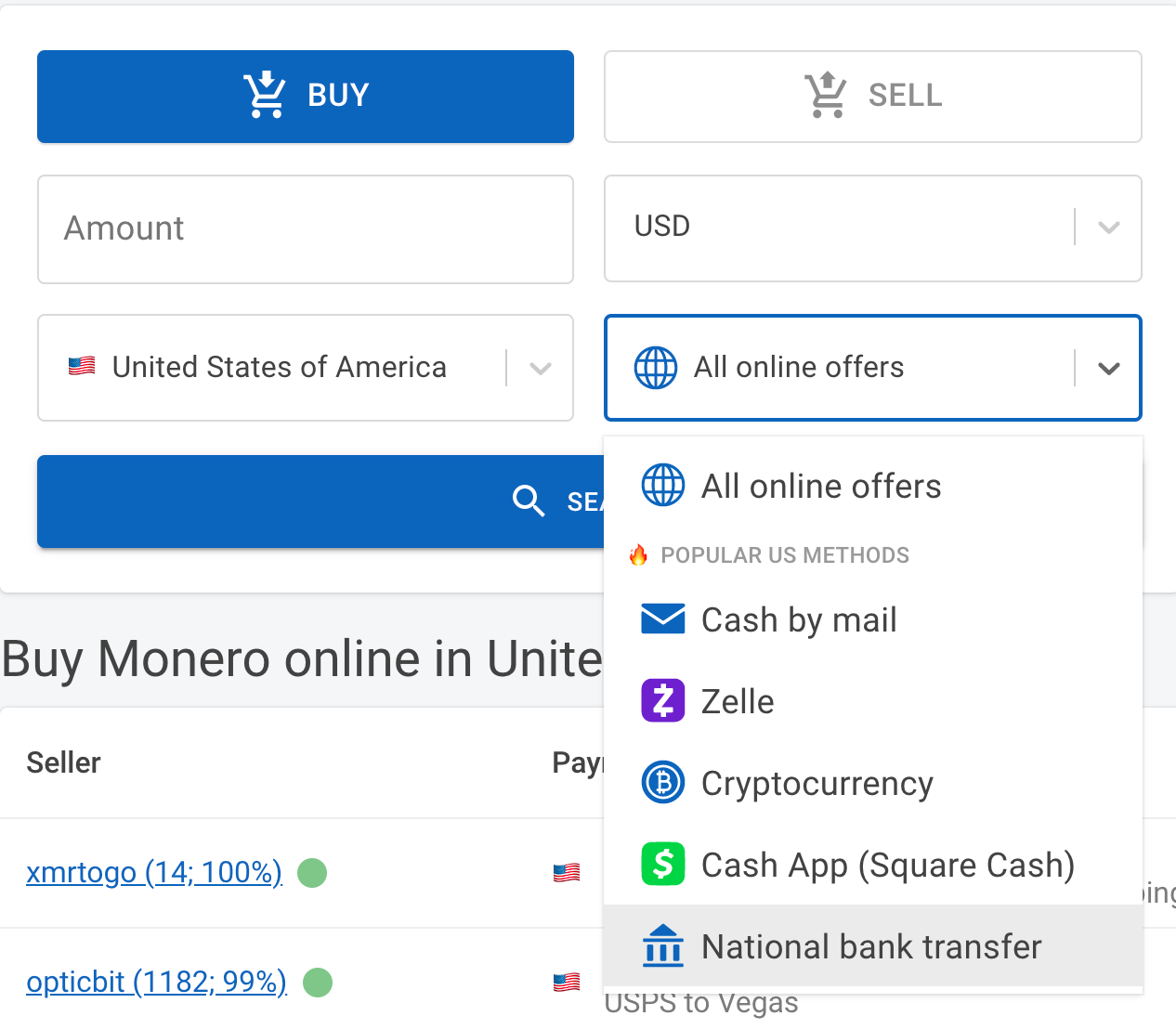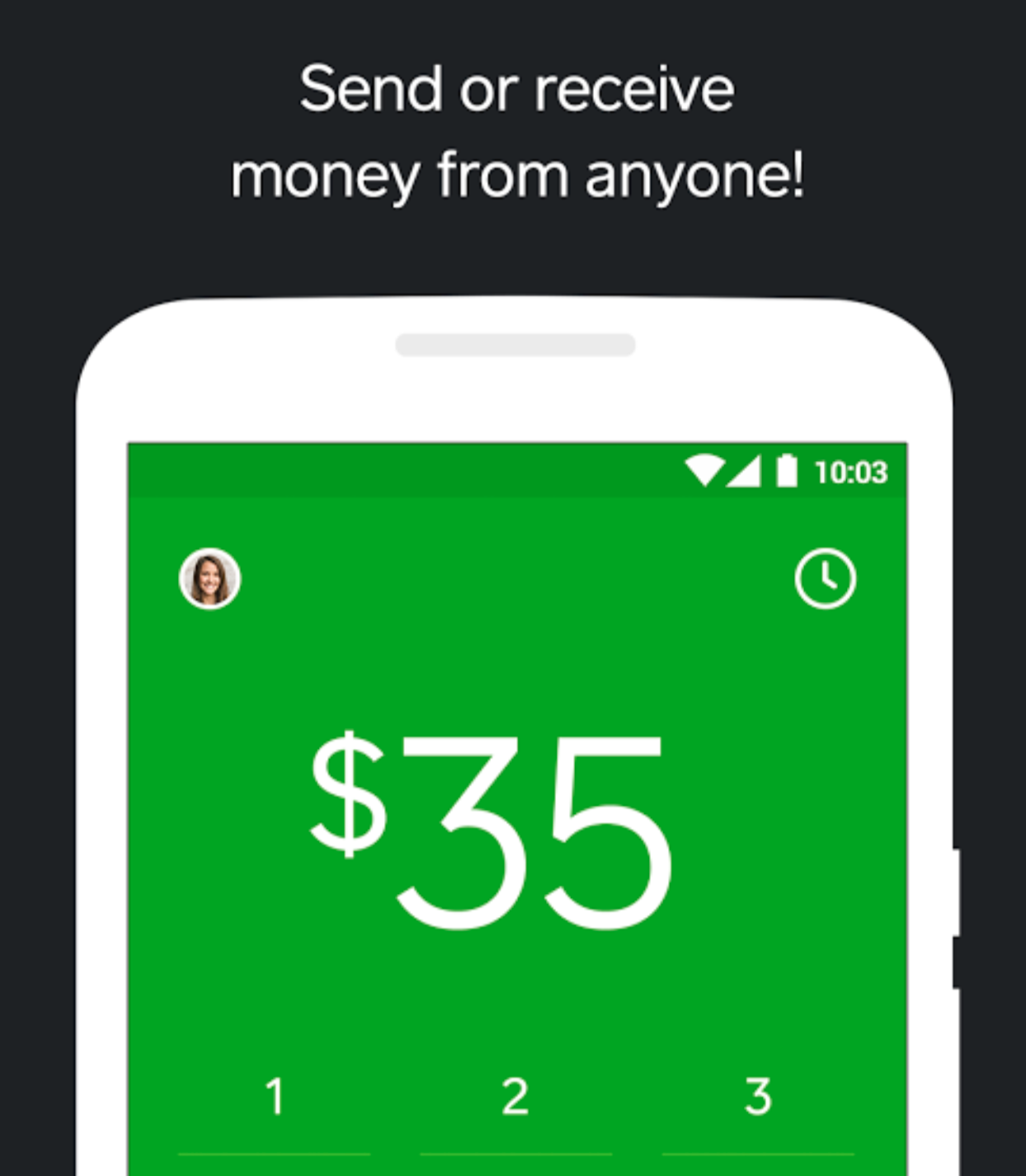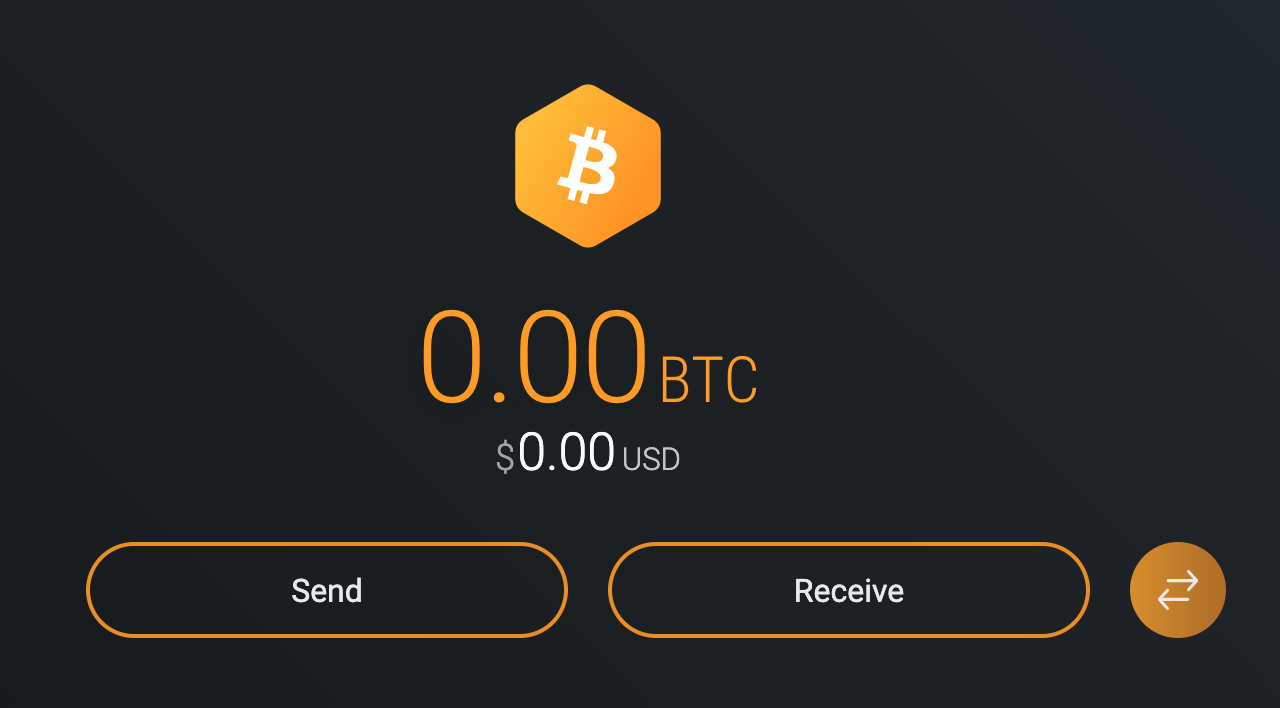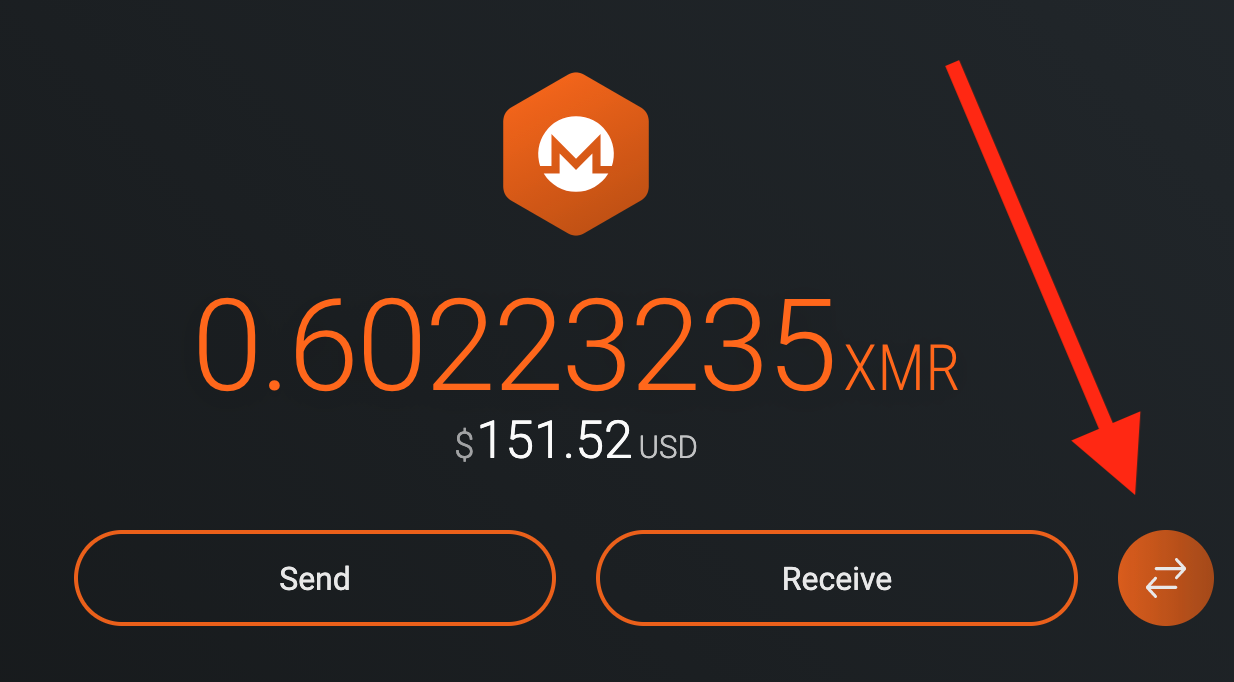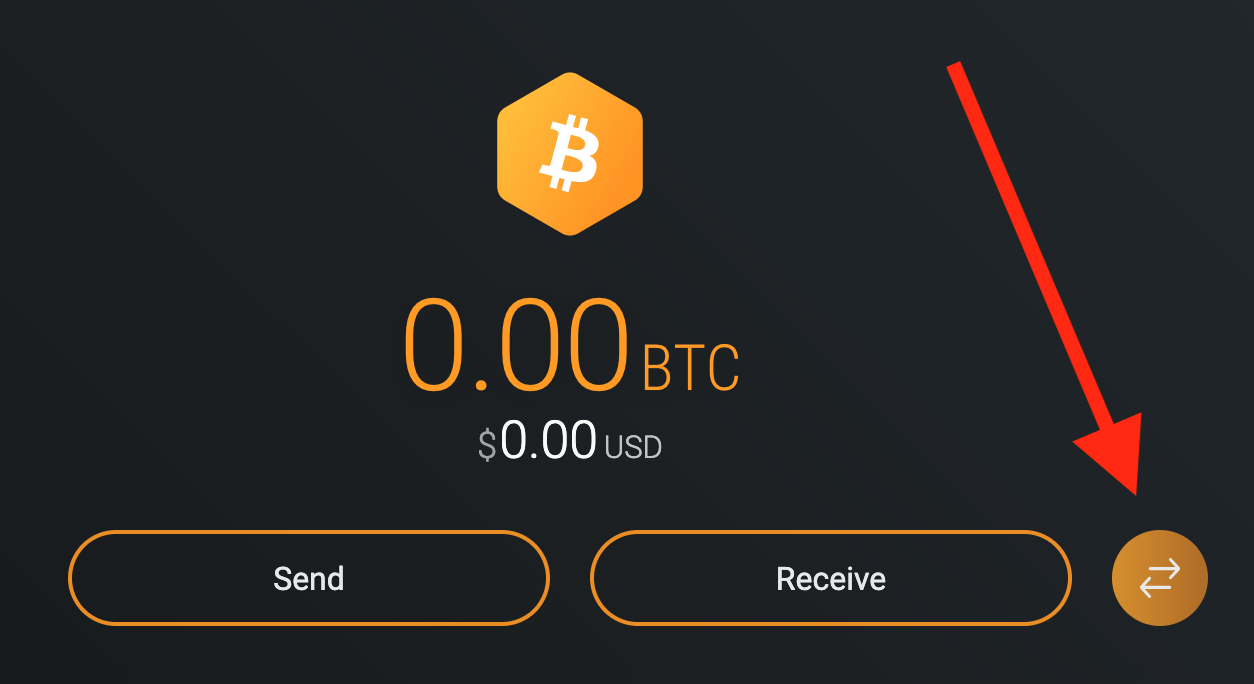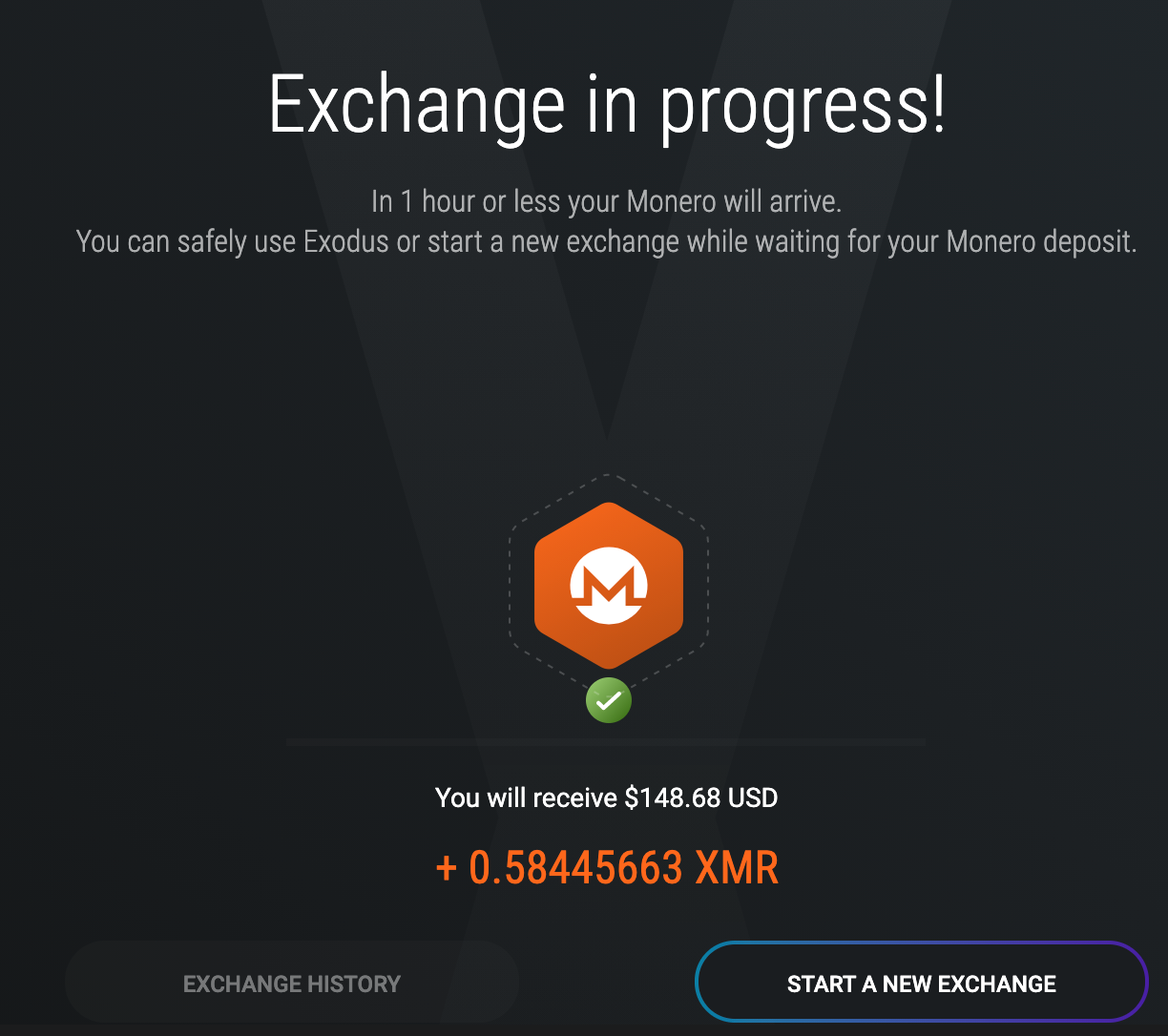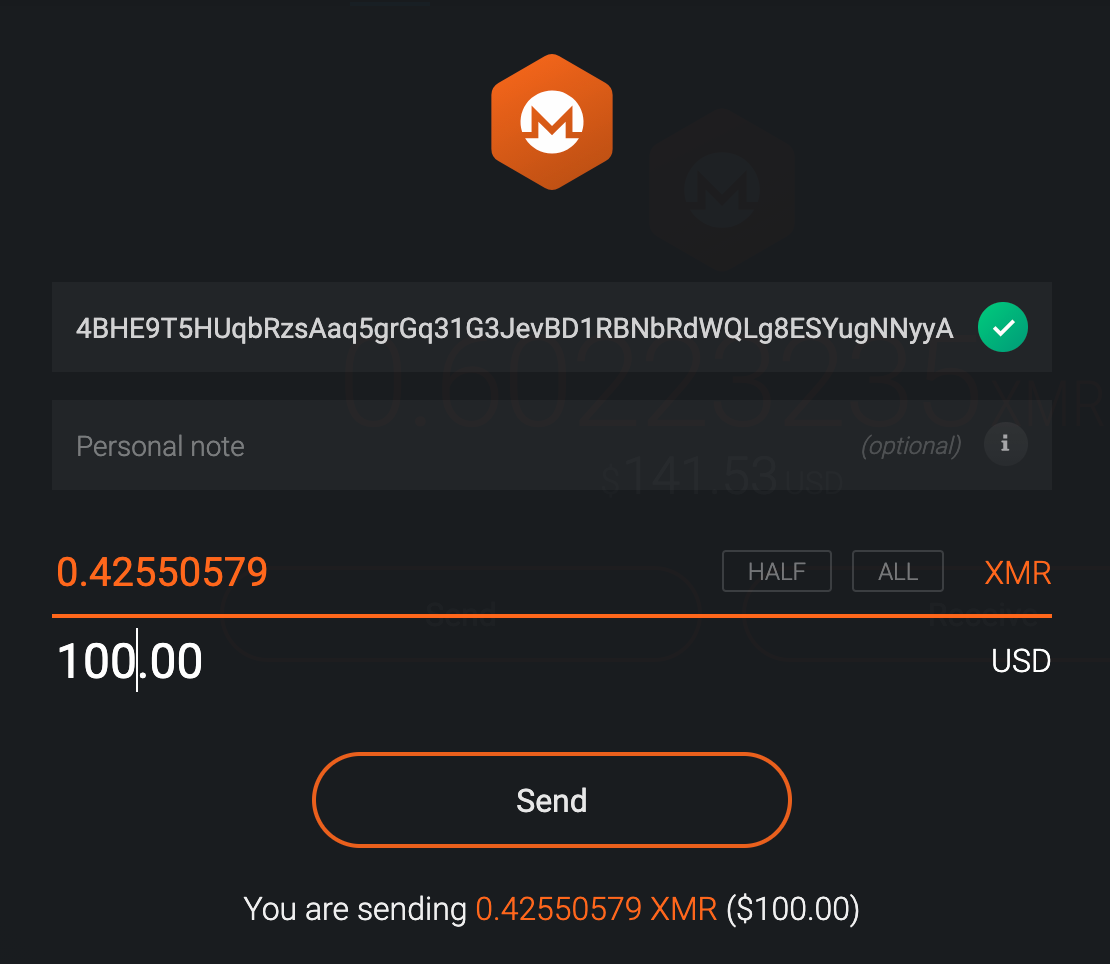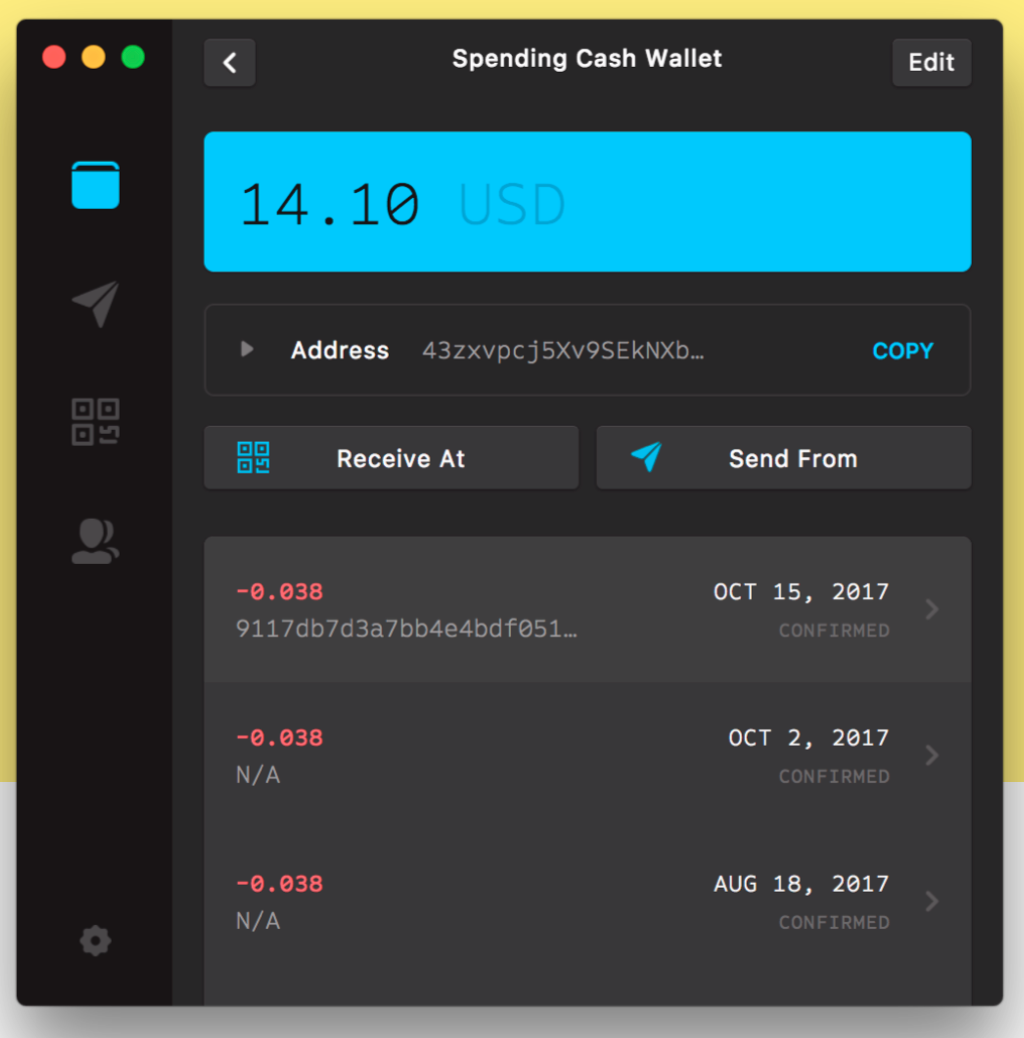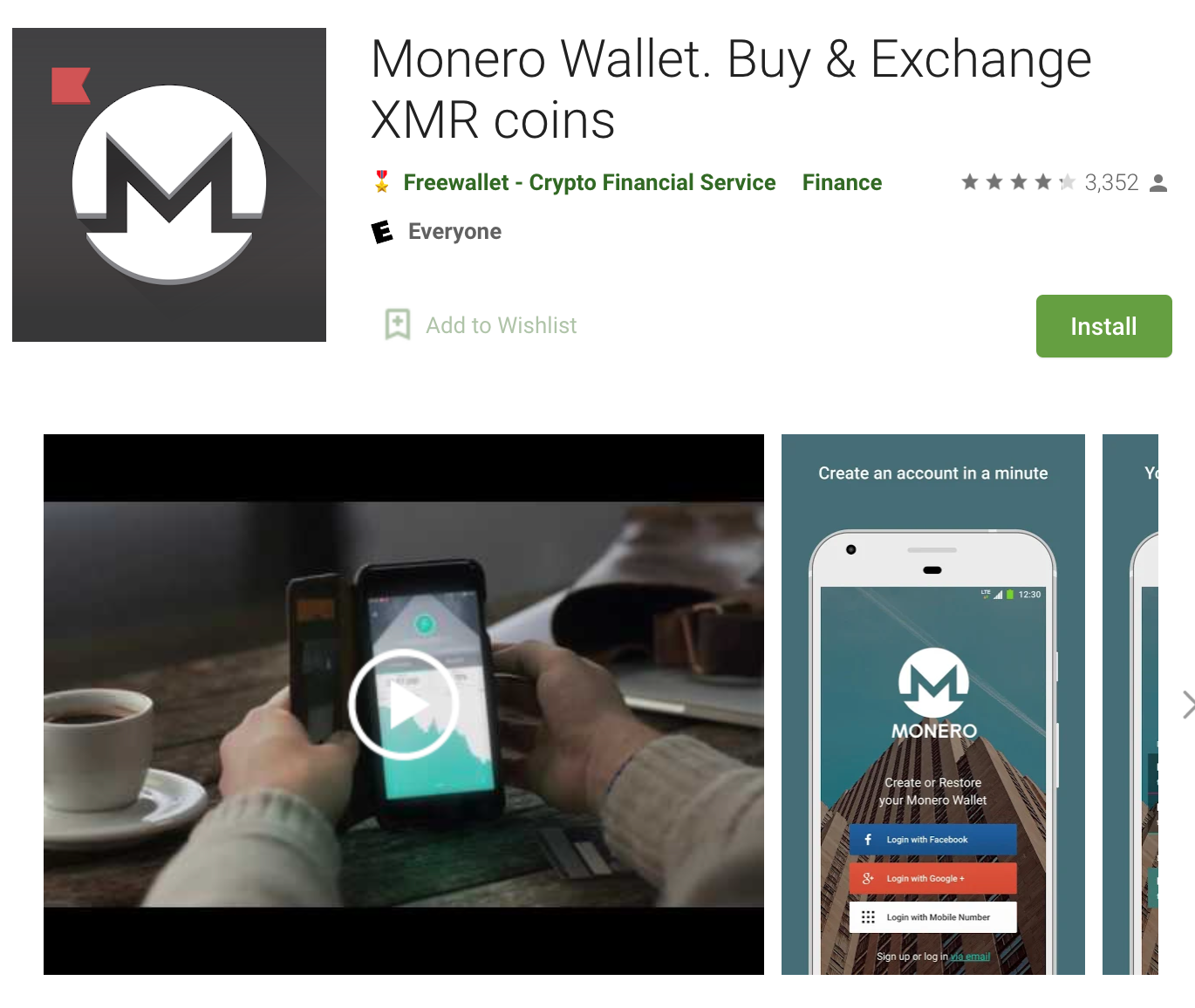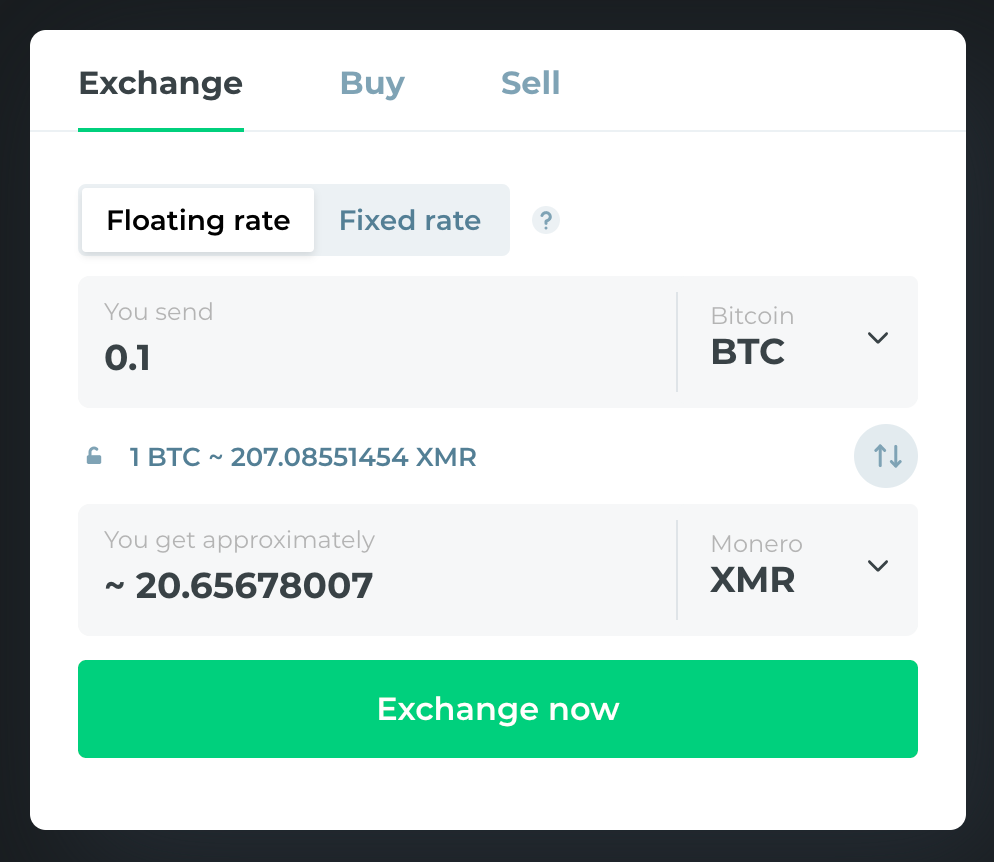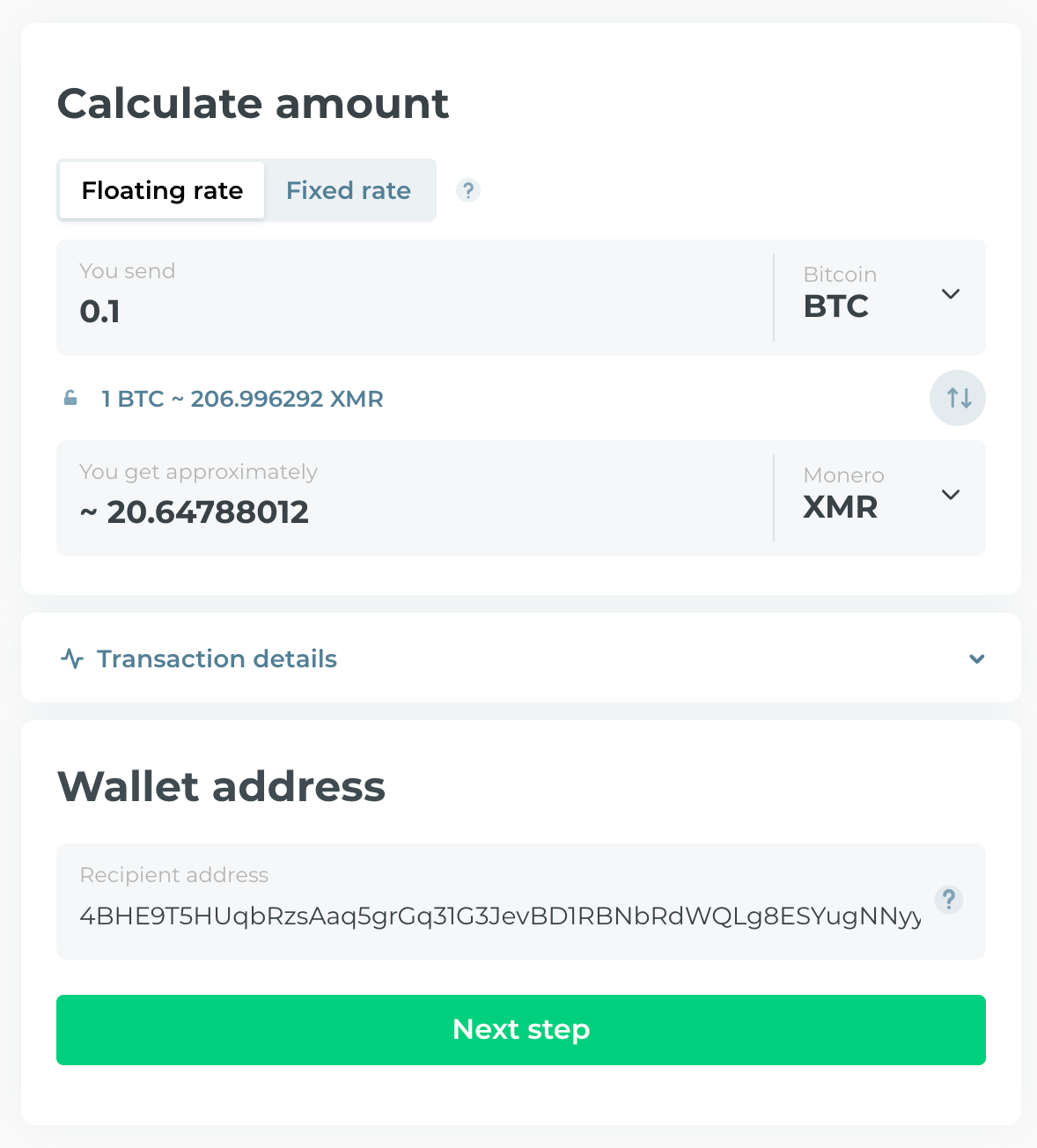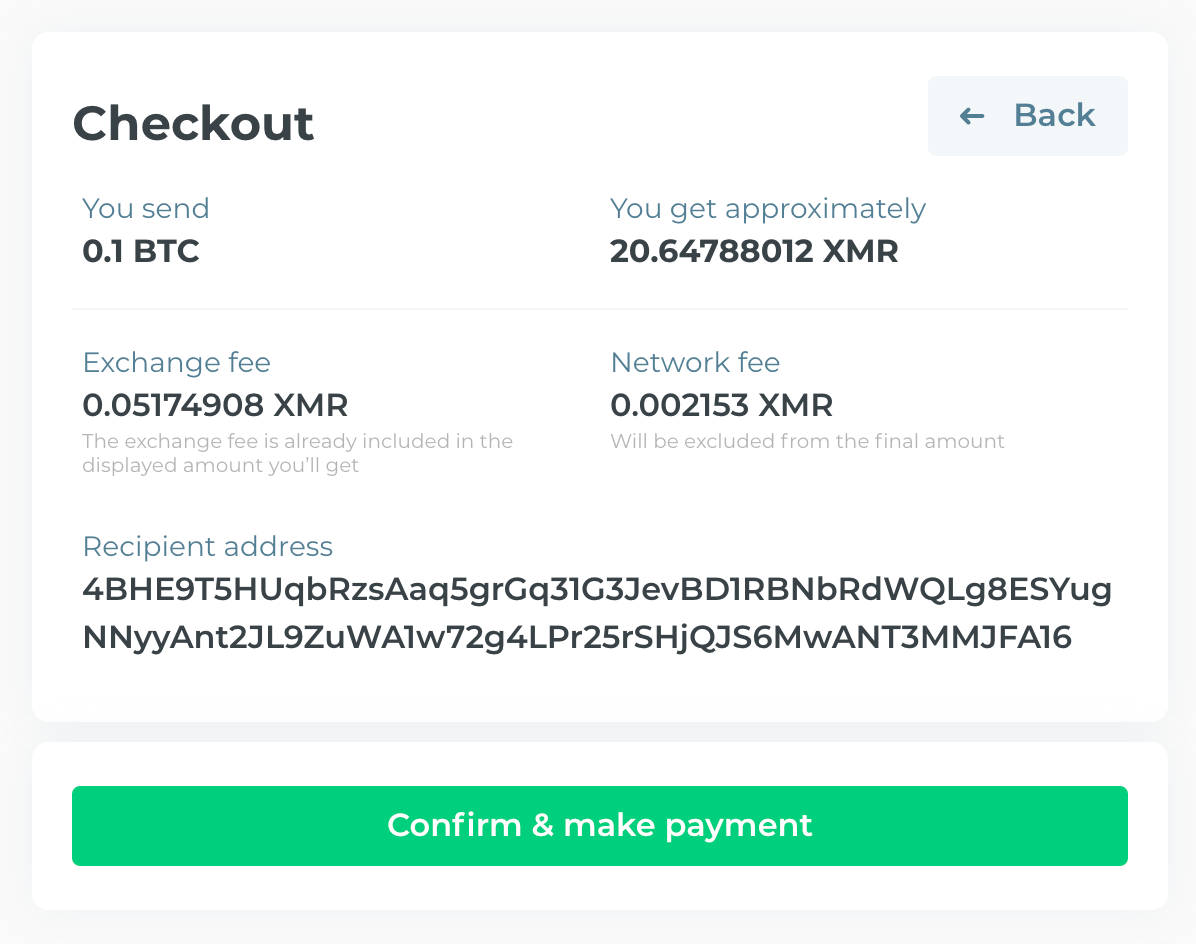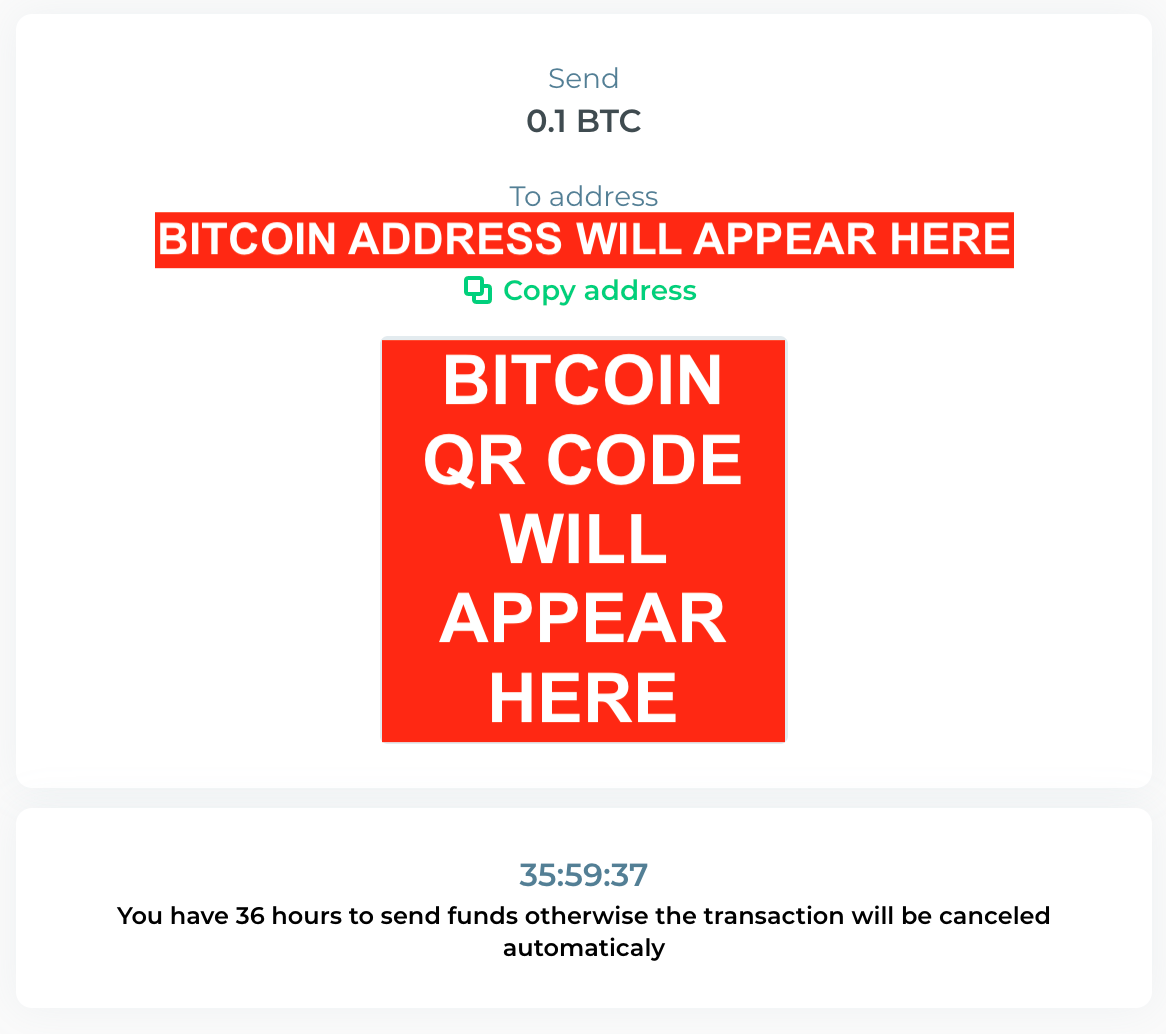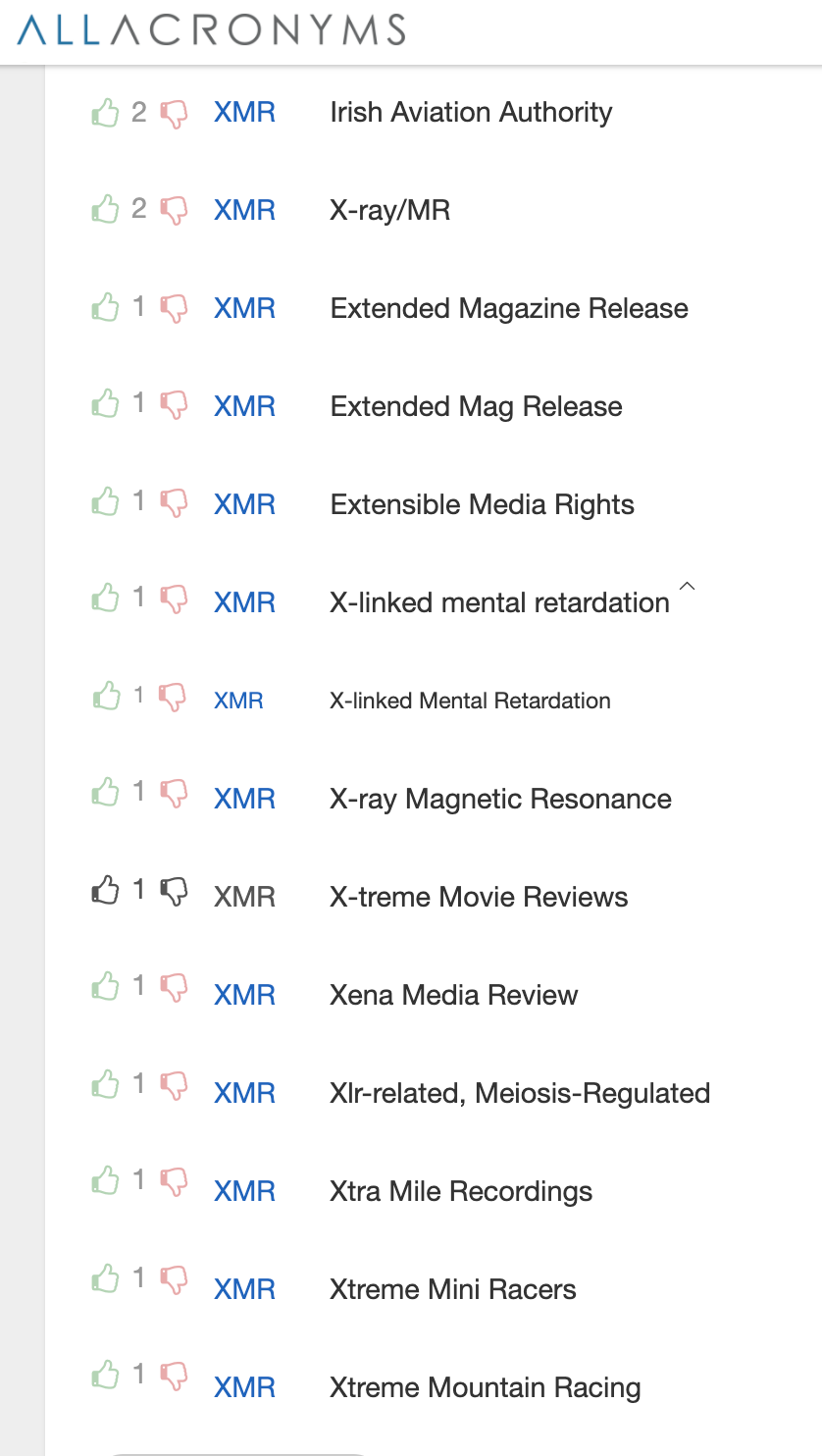The Daily Stormer is a reader-funded site. We do not have ads, and we do not have subscriptions. We are entirely dependent on you, the reader.
We have long been banned from operating within the normal financial system. As far back as 2014, we were banned from PayPal and credit card processors, and switched to Bitcoin. In 2020, we stopped accepting Bitcoin, and began exclusively accepting Monero (XMR).
This decision to switch to Monero was due to a number of different issues, the most important being the privacy of the donor. Bitcoin can be sent anonymously, but it isn’t by default, and it appeared that some people were not being totally secure with the way they sent their Bitcoin. Bitcoin donations to right-wing sites are being increasingly scrutinized by the media, as they look to get white people fired from their jobs. The last thing we want is for someone to get in trouble for supporting us.
Every Bitcoin transfer is visible publicly. Generally, your name is not attached to the address in a direct way, but spies from the various “woke” anti-freedom organizations have unlimited resources to try to link these transactions to real names. With Monero, the transactions are all hidden.
Every week, we’re losing X amount of money for the sake of the safety of users who refuse to follow privacy instructions.
The good news is, it is just as easy to send Monero as it is to send Bitcoin, and I do hope you will all send us a lot of money, because donations have been nigh nil since we switched to Monero. (As I mentioned in my Christmas post, I haven’t been on the ball about soliciting donations, given that Bitcoin has gone up so much in value.)
There are several different ways to acquire and send Monero, and we will go over them here.
First Things First
This is our Monero address:
4BHE9T5HUqbRzsAaq5grGq31G3JevBD1RBNbRdWQLg8ESYugNNyyAnt2JL9ZuWA1w72g4LPr25rSHjQJS6MwANT3MMJFA16
This is the official and legit QR code:
Introduction: Brief Outline of What You Will Learn in This Guide
There is a lot of information in this article, because we want to make sure everyone is able to contribute. You won’t need to read the whole thing unless you end up with a series of very specific needs, so don’t let the length scare you.
This guide is divided into four sections:
- Monero Wallets
- Buying Monero with USD, euro, or other fiat currency
- Buying Monero with Bitcoin
- Other Stuff
If you’re a regular donor, and you’re already used to buying Bitcoin to send, there is no reason to change your regular behavior, other than adding the extra step of converting the Bitcoin, which gives you an extra layer of security. Please just skip to Section 3, which will give you instructions on converting Bitcoin to Monero in just a few clicks (it will take less than ten minutes for the first time, less than three minutes for future exchanges).
Also, if you are already a user of CashApp, it will be easier to just use that to buy Bitcoin and exchange it for Monero.
Section 1: Monero Wallets
However you do this, you’re going to need a Monero wallet. A “wallet” is an app that stores your cryptocurrency. Along with a password that you choose, the wallet has a pass phrase that it provides you with. You should write down if you are going to keep any large amount of money in the wallet. The pass phrase is a series of 12 random words. This pass phrase can be used to recover your funds if you lose the device that the funds are stored on (or if you forget your password).
Exodus is an anonymous crypto wallet that has virtually every currency in it, and I think it is the easiest option for a beginner.
You can install the app on iPhone, Android, Windows, Mac or Linux. (Make sure to get it from exodus.io. There could be fakers out there.)
The app does not allow you to buy crypto, but it allows you to store them and to exchange them between each other.
To get your unique Monero wallet address, select “Monero” from the list of available currencies, and then click “receive.”
It will give you a long series of alphanumeric characters (the same format as our own address given above), and that is your wallet address.
You will enter that string of characters whenever you are buying Monero.
When you want to send from the app, you just push “send” and enter the amount you wish to send. You can enter the amount in US dollars or in XMR.
After you click “send” and confirm the transaction, the Daily Stormer will have the funds in our wallet in seconds – and no one will know it happened. Not even we would be able to figure out who you are if we tried – we will simply see the amount appear.
Buying Monero with Visa/MasterCard, Cash, or Wire Transfer
You can get Monero into your Monero wallet in several ways:
- Buy it with a credit or debit card
- Buy it through a wire transfer
- Buy it from independent sellers (including with cash through the mail)
- Buy it with Bitcoin (or other cryptocurrency)
Below, we will outline all of these various methods. There is bound to be one that suits you, so as you can support what we are doing here instead of being a freeloading COMMUNIST.
Because the transfer to Daily Stormer is going to be private either way, the actual buying of the currency does not need to be private in order for you to protect your privacy. Cryptocurrency is very popular right now, and at time of writing, Monero has nearly doubled in the past two weeks, so there is nothing at all suspicious about buying it, and once you’ve bought it, no one can see where it goes.
1.) Buying Monero with Visa and MasterCard
ChangeNow.io
ChangeNow.io is probably going to be the bottom line simplest way to do this thing if you’ve never been involved with crypto before. It’s not the best exchange rate, but it’s quick and painless.
You can buy Monero directly with a Visa or MasterCard.
Go to the site, click the Visa/MasterCard symbol in the bottom left.
That will take you to a screen asking you what you want to buy. Pick XMR.
It will also ask you for an address to send the Monero to. IN THEORY you could put the Daily Stormer address in that box. However, it would be a security issue for you, and I DO NOT RECOMMEND. So you should enter your own Monero wallet address, as explained in Section 1.
You will then be asked to confirm the details of your exchange.
Then, you will see a screen forwarding you to the payment processor.
Then, enter your card information.
In no more than 15 minutes, you should receive an alert on your wallet app telling you that you’ve received your Monero.
2.) Buying Monero with Wire Transfer Through Monero-Friendly Exchanges
Cryptocurrency exchanges are like stock exchanges for crypto currency. Signing up for a crypto exchange app is basically the same as signing up for a stock exchange app. You have to give your identification. Again, your transfer to Daily Stormer will be secret, but it’s a process you have to go through. You will have to give your ID and wait 72 hours. This is however the way to get the best rate, and getting involved in an exchange is a good idea if you’re interested in getting involved in crypto beyond just donating to us.
There are two main exchanges we recommend where Monero can be bought with fiat currency: Kraken for US citizens and Binance for everyone else.
Kraken
Kraken is a US based exchange that allows you to buy Monero directly with US dollars.
Here is a step-by-step guide for signing up to Kraken and buying Monero through a wire transfer.
Binance
Binance.com is the world’s biggest crypto exchange, and it should be pretty intuitive for anyone who is allowed to use it. The problem is that US citizens are not currently allowed to use it, because of the madness of US banking laws. However, if you are not a US citizen, it is recommended that you just sign up with Binance, and use your Visa or MasterCard to buy Monero.
REMEMBER: DO NOT send directly from the exchange to the Daily Stormer. This will defeat the purpose of using a privacy crypto in the first place, and it will probably get your account at the exchange closed. Buy the currency on the exchange, send it to your private app (Exodus) and then send it to us.
3.) Buying Monero with Cash in the Mail (And More)
Local Monero is probably easier than an exchange.
It is a CraigsList style setup, where you contact individual sellers. You can buy with cash through the mail, with CashApp, or with a bank transfer.
You will simply provide the seller with your Monero wallet address (Exodus).
4.) Buying Monero with Bitcoin
You may already have Bitcoin you want to send and need to exchange, or it may simply be easier for you to get Bitcoin than it is to get Monero. If you’re a regular donor already, and you’re used to buying bitcoin, there is no reason to change your process, you just need to add a step.
Brief Note: Easy Ways to Buy Bitcoin
CashApp
You can easily buy Bitcoin on CashApp, which is currently widely in use, and you probably have it already. If you don’t have it, just search the Apple App Store or the Google Play store and install it on your phone.
Buying Bitcoin on CashApp should be intuitive, but if you have questions, here is the official explanation of how to do it from CashApp’s website.
CoinBase
CoinBase is an easy way to buy Bitcoin without a smartphone. It’s a crypto exchange, like the ones described above, but it’s US based and they don’t do Monero. It is, however, easier to use than Kraken or Binance.
They have an app on the phone, but unlike CashApp, you can use CoinBase inside of a browser on a PC.
Local Bitcoins
Local Bitcoins is just the Bitcoin version of the above described Local Monero. The difference is just that it’s bigger. It also has a PayPal option.
Making the Exchange on Exodus
Changing Bitcoin to Monero is so easy that it doesn’t really matter which one you have. It’s just a couple of clicks.
We will go back to Exodus, the wallet app described above.
Exodus also holds Bitcoin. You get your Exodus Bitcoin address in the same way you get your Exodus Monero address. The screen will look the same, it will just have the Bitcoin logo, and say “Bitcoin.”
In the Bitcoin or Monero wallet screen of the Exodus app, after the “send” and “receive” buttons, there is a third button. It is a circle with two arrows going left and right (east and west). That is the “exchange” button.
You click that button, in either the Monero or Bitcoin wallet, and you come to an exchange screen.
To change Bitcoin into Monero, you want Bitcoin to be on the left side, and Monero to be on the right side. You will then enter the amount you want to change.
You will then notice the exchange rate, and you will then get out your whip, and start whipping your computer screen.
(No, I mean – it is what it is. It’s a very convenient service, that you can do on your own computer, anonymously. It’s a lot easier than going through the process of signing up for an exchange. And the app doesn’t have ads, and they can’t sell crypto for fiat currency, so they’ve got to make their money somehow.)
Instead of whipping the computer, you will note that this entire process is absolutely insane, that you and I are both normal human beings and that there is no conceivable reason we should have to become rocket surgeons in order to engage in commerce, and then you will click “exchange.”
It will make a pleasant sound as your Bitcoin leaves. You will see a moving screen that says “Starting your exchange…”
That will be followed by a screen that says “Exchange in progress!”
Shortly thereafter you will hear another pleasant sound as your Monero arrives (it says it can take up to an hour, but it doesn’t take that long).
You will then go back to the Monero wallet screen and click “send,” and paste the Daily Stormer address in the box (or scan the above QR code if you’re using a phone app).
Click “send” once more, and you will have done your part to support what is one of the very few remaining bastions of free thought on the entire internet, and you will have done it completely anonymously, completely without worry that someone is going to backtrace you.
(Note that “personal note” is just for you, it’s not a message that will be sent to the receiver. If you want to send the Daily Stormer a “personal note,” carve it into a piece of mulch and put it under the middle bush under the fourth light pole on the right side of the Western entrance walkway of Gorky Park.)
And that’s it.
It is really easy.
Most importantly, it is safe.
Please, do send money. As I noted above, over the last months since we’ve cut out Bitcoin, we’ve been receiving very little. I see no reason why, in the long run, we shouldn’t end up getting the same amount in Monero as we were in Bitcoin. In fact, we should get more, because no one has the excuse of worrying about anonymity AND there is so much more money in circulation now than there was a year ago; surely you people got some of it.
Remember: this site runs on your support, and due to the censorship, it is very expensive to keep it online. Without your support, it wouldn’t be here.
Thanks you all for your support.
Section 4 (Addendum): Other Stuff
This is just some stuff that didn’t make it into the above article, which I feel I might as well include since this is basically an encyclopedic guide at this point. I will try to update this with new stuff as well, to keep things current, as the crypto world is always moving fast.
1.) Other Monero Wallets
If for some reason you don’t like Exodus, here are some other recommendations.
MyMonero (Desktop)
MyMonero, downloaded at mymonero.com, is the current industry standard for a desktop Monero wallet (however, it doesn’t offer the feature to change between currencies like Exodus). It has a lot of options, and is very safe, without requiring you to download the entire 100+ gigabyte blockchain like the old Monero app.
It is feature heavy, allowing you to save contacts, and it is intuitive. It is actually easier to use than Electrum (which is generally considered the industry standard Bitcoin light app).
Monero Wallet by FreeWallet (iPhone and Android)
“Monero Wallet by FreeWallet” is a simple Monero wallet available on both iPhone and Android.
This is just a generic wallet with ads, so don’t dump huge amounts of money in it, but if you need to move some money from an exchange to a personal wallet before you send it to me, this is a fine option.
2.) Other Quick Exchanges
Like ChangeNow.io, Changelly.com allows you to buy Bitcoin with a credit card, and then allows you to quickly switch your Bitcoin for Monero. I don’t think Changelly is as good as ChangeNow, but Changelly has been around the longest.
With this site, you do have to confirm an email to make an exchange (at least in some countries), but it does not require any identifying information, and a throwaway email is fine. So, make a quick account and confirm the email address.
Then, on the front page of the site, you just line up Bitcoin and Monero in the box, and enter the amount of Bitcoin you want to send. Click “exchange now.”
Then you come to the next screen, where your desired transaction is confirmed, and you will be asked to enter your Monero wallet address.
Then, you will be asked to confirm the transaction.
After confirming, you will be given an address to which to send your Bitcoin, which is being transformed into Monero.
Send the correct amount of Bitcoin to that address, and in a few minutes, you will receive your Monero at the recipient address.
Why is It Called “XMR”?
I don’t know why its ticker is XMR, other than that MON was already held by a disgraced Jewish pesticide company.
But I like to think it stands for “X-Related Mental Retardation” AND “X-Treme Mini Racers.” I like to imagine there is a game show that combines both those things, and Monero is the prize money.
 Daily Stormer The Most Censored Publication in History
Daily Stormer The Most Censored Publication in History